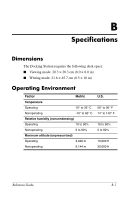HP TC1100 Compaq Tablet PC TC1100 Series Docking Station Reference Guide - Page 61
turning system on/off, technical support
 |
View all HP TC1100 manuals
Add to My Manuals
Save this manual to your list of manuals |
Page 61 highlights
Index screen protector slots 1-8 security cable slot 1-5, 4-8 static electricity 4-5 T tablet PC alignment slot 1-7, 1-8 docking alignment slots 1-6 orientation 4-2, 4-3 screen protector slots 1-7, 1-8 universal attachment slots 1-7, 1-8 technical support A-1 temperature specifications B-1 troubleshooting A-1 turning system on/off 2-15 U undocking 2-14 universal attachment slots keyboard 1-8, 4-13 tablet PC 1-7, 1-8 USB connector location 1-4 devices 4-11 V vertical orientation 4-2 viewing mode 4-2, 4-4, B-1 views 4-3 W writing mode 4-2, 4-4, B-1 Reference Guide Index-3
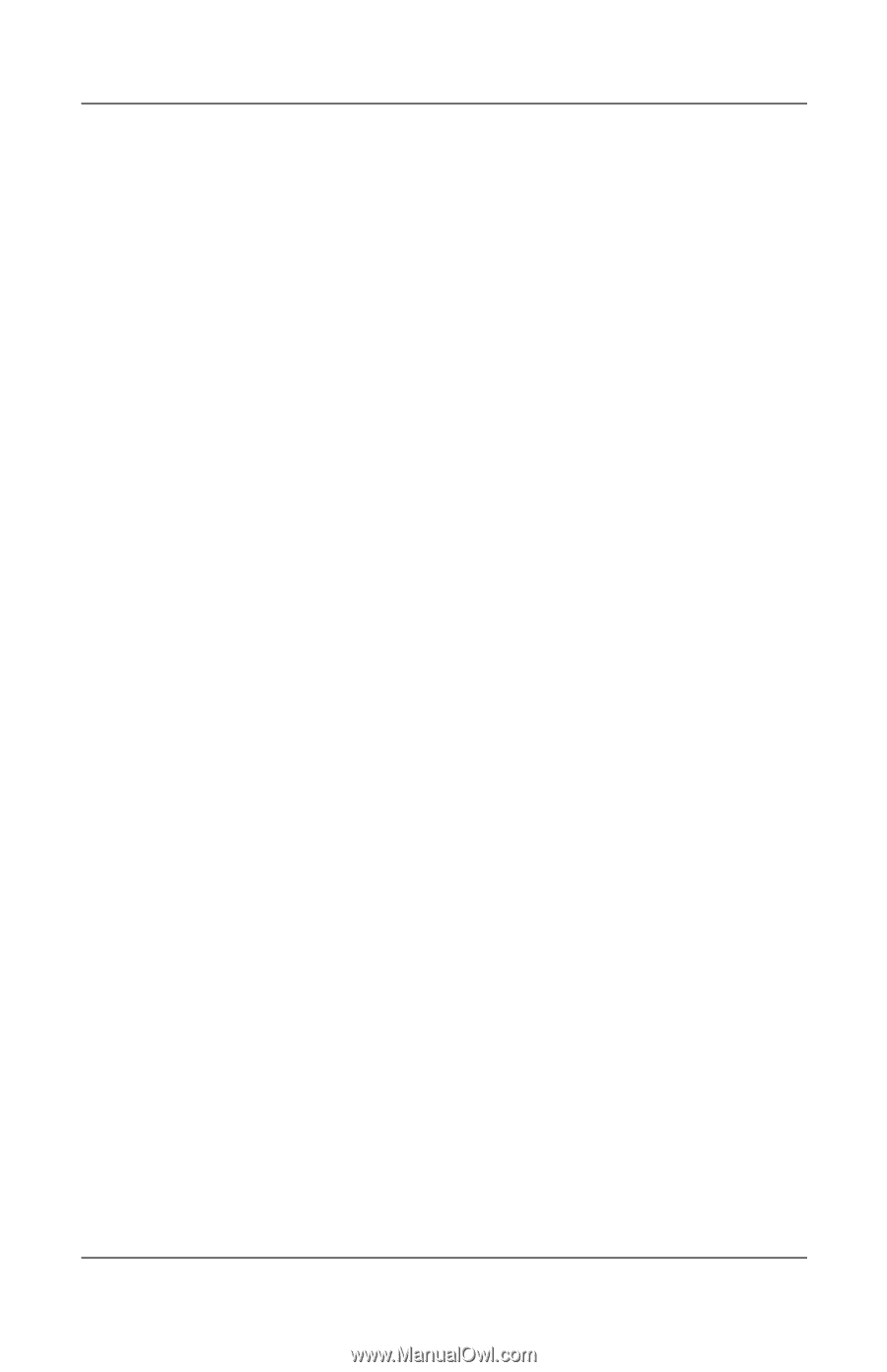
Index
Reference Guide
Index–3
screen protector slots
1–8
security cable slot
1–5
,
4–8
static electricity
4–5
T
tablet PC
alignment slot
1–7
,
1–8
docking alignment slots
1–6
orientation
4–2
,
4–3
screen protector slots
1–7
,
1–8
universal attachment slots
1–7
,
1–8
technical support
A–1
temperature specifications
B–1
troubleshooting
A–1
turning system on/off
2–15
U
undocking
2–14
universal attachment slots
keyboard
1–8
,
4–13
tablet PC
1–7
,
1–8
USB
connector location
1–4
devices
4–11
V
vertical orientation
4–2
viewing mode
4–2
,
4–4
,
B–1
views
4–3
W
writing mode
4–2
,
4–4
,
B–1