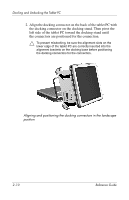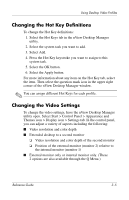HP TC1100 Compaq Tablet PC TC1100 Series Docking Station Reference Guide - Page 28
Turning the System On and Off
 |
View all HP TC1100 manuals
Add to My Manuals
Save this manual to your list of manuals |
Page 28 highlights
Docking and Undocking the Tablet PC Turning the System On and Off When the tablet PC is docked in the Tablet PC Docking Station, turn the system on or off using the power button on the tablet PC. Power to the tablet PC can be on or off when docking or undocking. Reference Guide 2-15

Docking and Undocking the Tablet PC
Reference Guide
2–15
Turning the System On and Off
When the tablet PC is docked in the Tablet PC Docking Station,
turn the system on or off using the power button on the tablet PC.
Power to the tablet PC can be on or off when docking or
undocking.