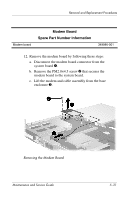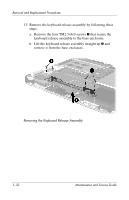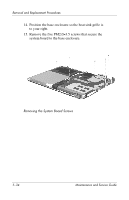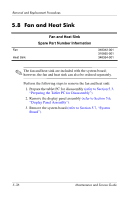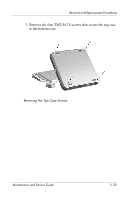HP TC1100 HP Compaq tc1100 Tablet PC - Maintenance and Service Guide - Page 126
Fan and Heat Sink, Spare Part Number Information
 |
View all HP TC1100 manuals
Add to My Manuals
Save this manual to your list of manuals |
Page 126 highlights
Removal and Replacement Procedures 5.8 Fan and Heat Sink Fan Heat Sink Fan and Heat Sink Spare Part Number Information 348342-001 310665-001 348354-001 ✎ The fan and heat sink are included with the system board; however, the fan and heat sink can also be ordered separately. Perform the following steps to remove the fan and heat sink: 1. Prepare the tablet PC for disassembly (refer to Section 5.3, "Preparing the Tablet PC for Disassembly"). 2. Remove the display panel assembly (refer to Section 5.6, "Display Panel Assembly"). 3. Remove the system board (refer to Section 5.7, "System Board"). 5-36 Maintenance and Service Guide
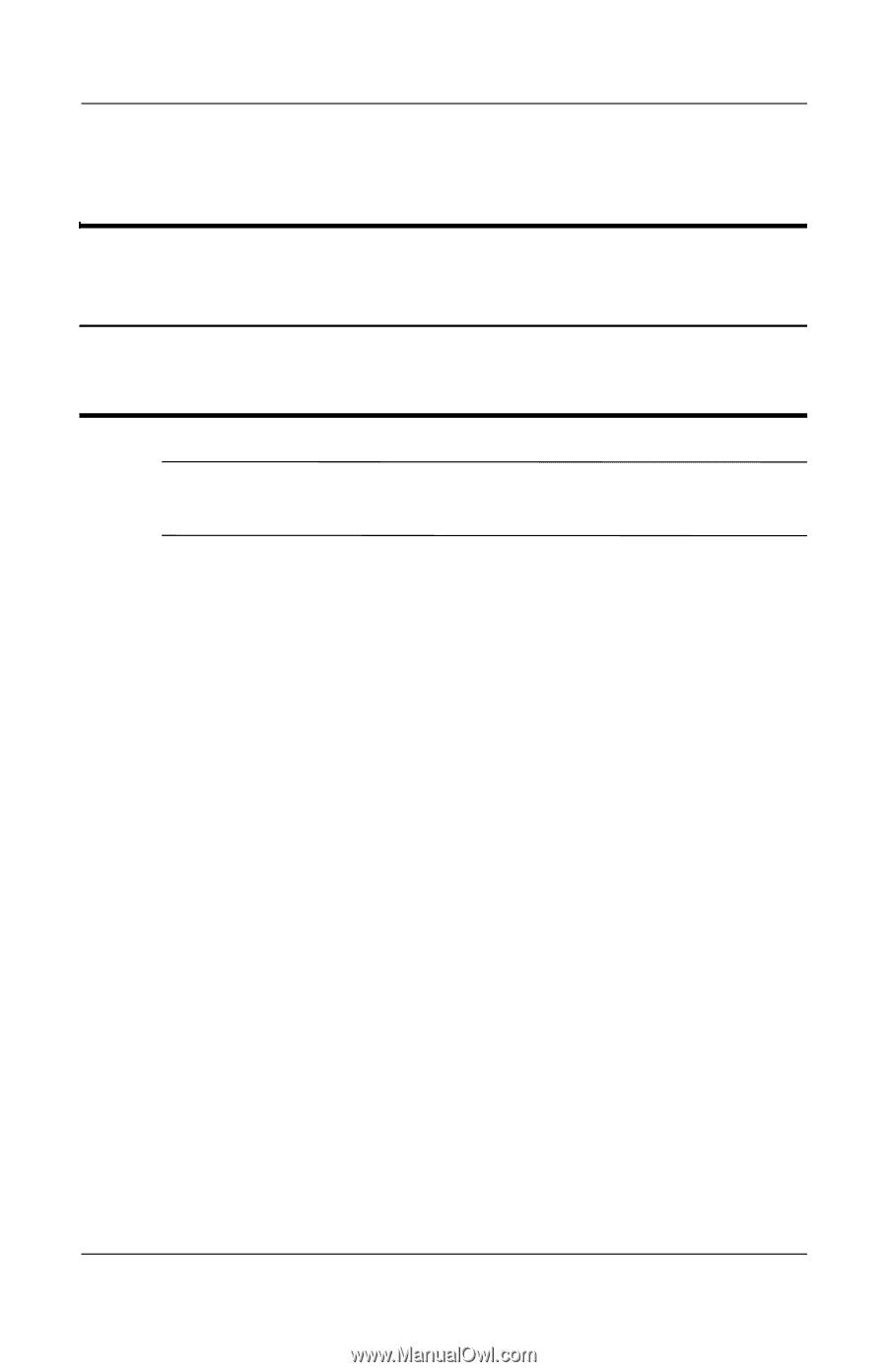
5–36
Maintenance and Service Guide
Removal and Replacement Procedures
5.8
Fan and Heat Sink
✎
The fan and heat sink are included with the system board;
however, the fan and heat sink can also be ordered separately.
Perform the following steps to remove the fan and heat sink:
1. Prepare the tablet PC for disassembly
(refer to Section 5.3,
“Preparing the Tablet PC for Disassembly”).
2. Remove the display panel assembly
(refer to Section 5.6,
“Display Panel Assembly”).
3. Remove the system board
(refer to Section 5.7, “System
Board”).
Fan and Heat Sink
Spare Part Number Information
Fan
Heat Sink
348342-001
310665-001
348354-001