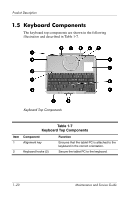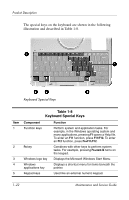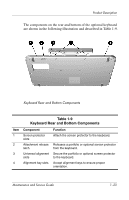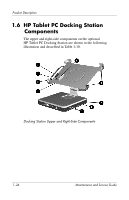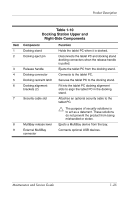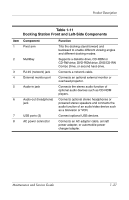HP TC1100 HP Compaq tc1100 Tablet PC - Maintenance and Service Guide - Page 29
Table 1-9, Keyboard Rear and Bottom Components
 |
View all HP TC1100 manuals
Add to My Manuals
Save this manual to your list of manuals |
Page 29 highlights
Product Description The components on the rear and bottom of the optional keyboard are shown in the following illustration and described in Table 1-9. Keyboard Rear and Bottom Components Table 1-9 Keyboard Rear and Bottom Components Item 1 2 3 4 Component Screen protector slots Attachment release latch Universal alignment slots Alignment key slots Function Attach the screen protector to the keyboard. Releases a portfolio or optional screen protector from the keyboard. Secure the portfolio or optional screen protector to the keyboard. Accept alignment keys to ensure proper orientation. Maintenance and Service Guide 1-23
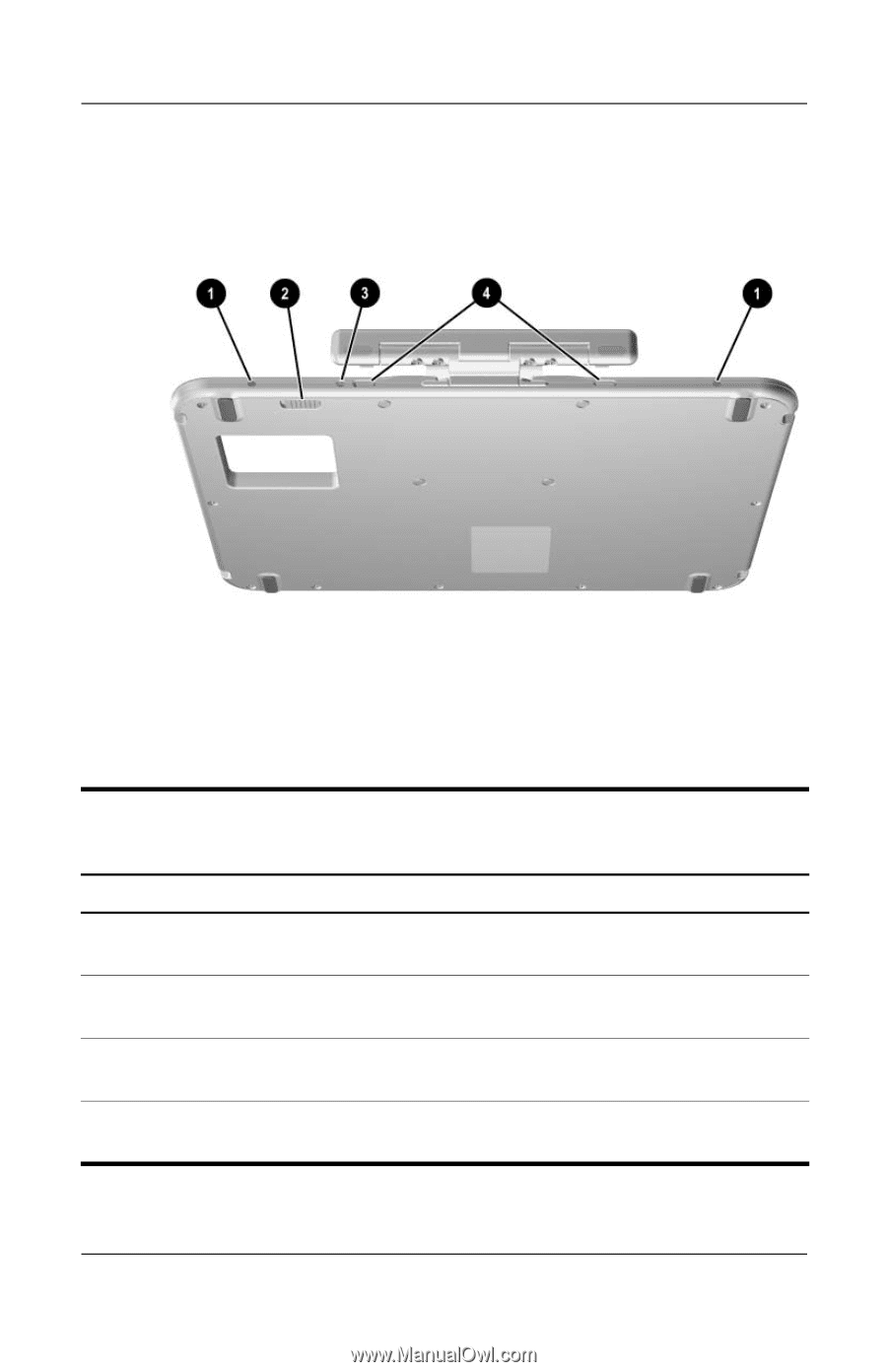
Product Description
Maintenance and Service Guide
1–23
The components on the rear and bottom of the optional keyboard
are shown in the following illustration and described in Table 1-9.
Keyboard Rear and Bottom Components
Table 1-9
Keyboard Rear and Bottom Components
Item
Component
Function
1
Screen protector
slots
Attach the screen protector to the keyboard.
2
Attachment release
latch
Releases a portfolio or optional screen protector
from the keyboard.
3
Universal alignment
slots
Secure the portfolio or optional screen protector
to the keyboard.
4
Alignment key slots
Accept alignment keys to ensure proper
orientation.