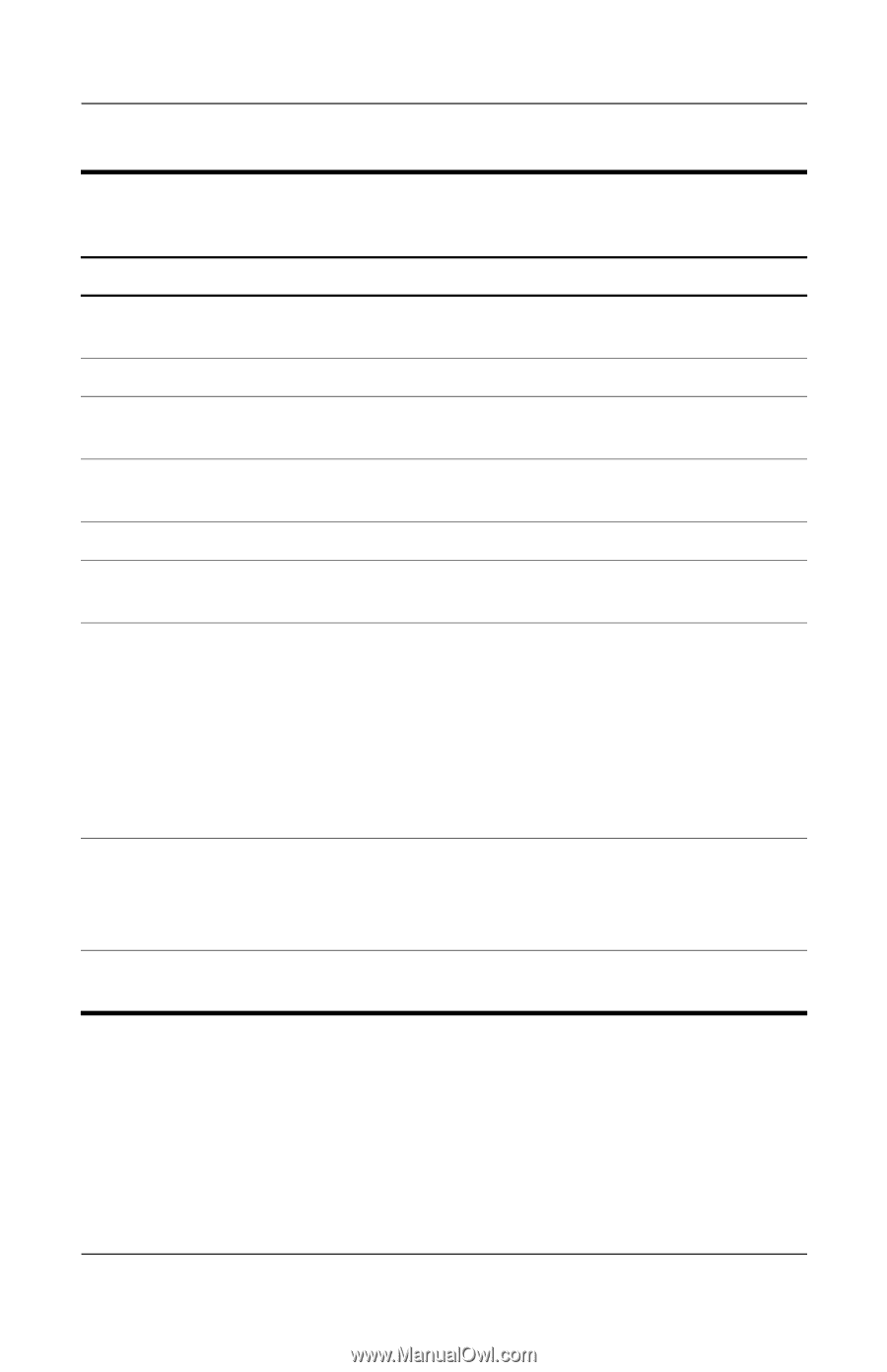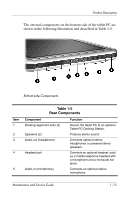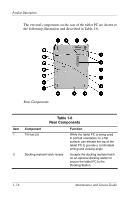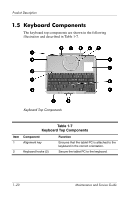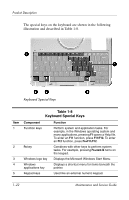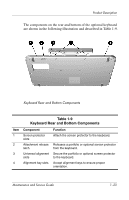HP TC1100 HP Compaq tc1100 Tablet PC - Maintenance and Service Guide - Page 24
flashing, less than 10% of a full, Flashing: When one light is
 |
View all HP TC1100 manuals
Add to My Manuals
Save this manual to your list of manuals |
Page 24 highlights
Product Description Item 7 8 9 10 11 12 13 14 15 Table 1-6 Rear Components (Continued) Component Hard drive retention screw Hard drive bay Hard drive security screws (2) Pad feet (2) Battery bay Battery retention screw Battery quick check lights (3) Battery quick check button Battery pack release latch Function Secures the hard drive bay cover to the tablet PC. Holds the system hard drive. Secure the hard drive in the hard drive bay. Stabilize the tablet PC when it is placed on a flat surface. Holds the battery pack. Secures the battery pack to the tablet PC. On: Each light represents a percentage of a full charge. For example, when all three lights are on, the battery pack is fully charged. Flashing: When one light is flashing, less than 10% of a full charge remains in the battery pack. Activates the battery quick check lights, which display how much of a full charge remains in the battery pack. Releases the battery pack from the battery bay. 1-18 Maintenance and Service Guide