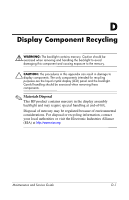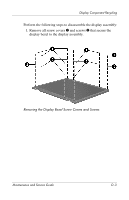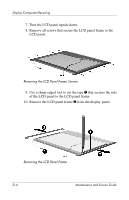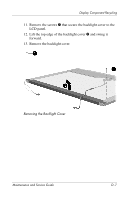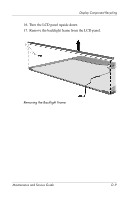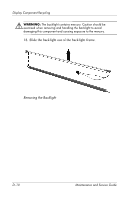HP TC1100 HP Compaq tc1100 Tablet PC - Maintenance and Service Guide - Page 179
of the LCD panel to the LCD panel frame., Remove the LCD panel frame
 |
View all HP TC1100 manuals
Add to My Manuals
Save this manual to your list of manuals |
Page 179 highlights
Display Component Recycling 7. Turn the LCD panel upside down. 8. Remove all screws that secure the LCD panel frame to the LCD panel. Removing the LCD Panel Frame Screws 9. Use a sharp-edged tool to cut the tape 1 that secures the side of the LCD panel to the LCD panel frame. 10. Remove the LCD panel frame 2 from the display panel. Removing the LCD Panel Frame D-6 Maintenance and Service Guide
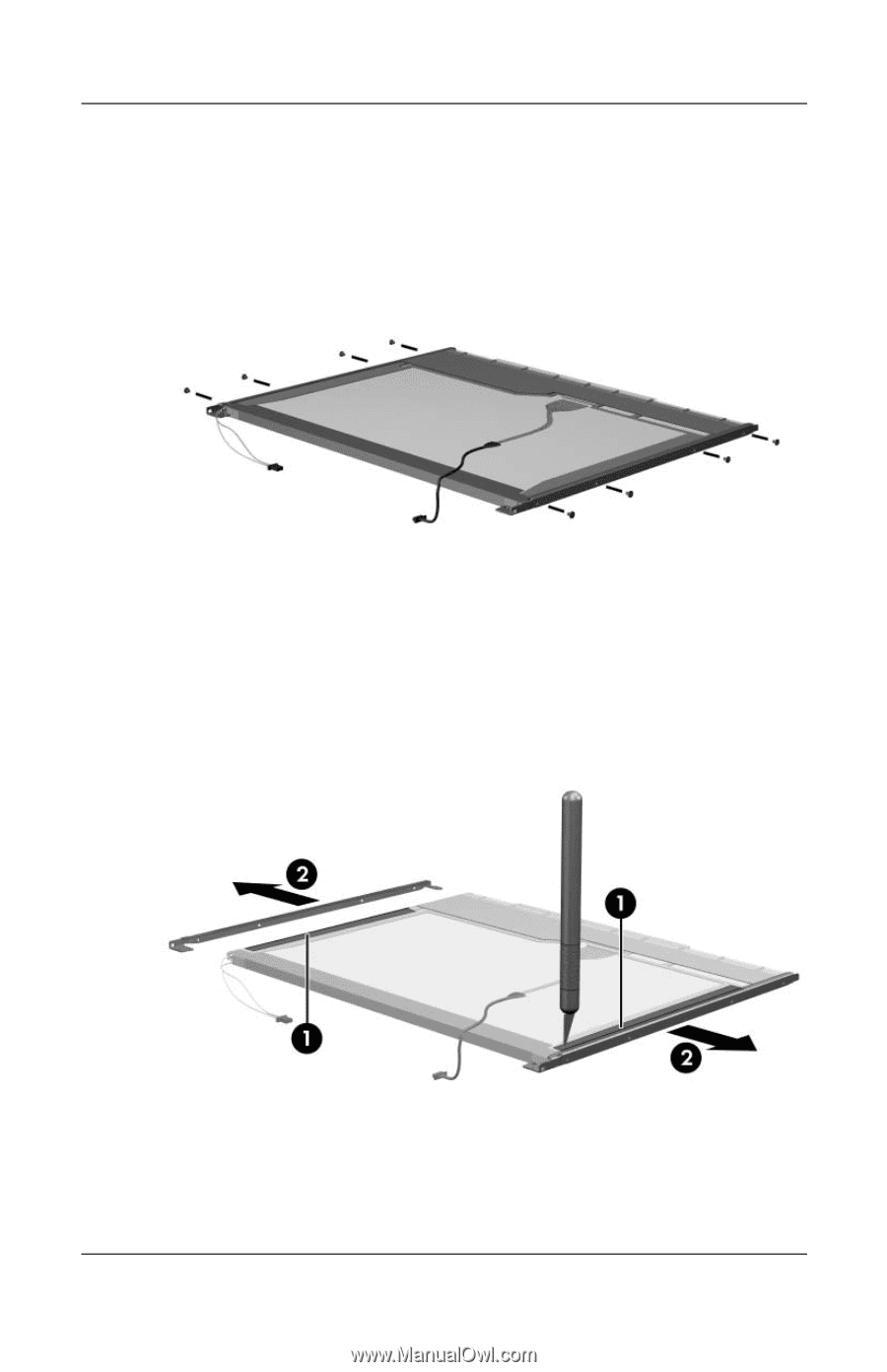
D–6
Maintenance and Service Guide
Display Component Recycling
7. Turn the LCD panel upside down.
8. Remove all screws that secure the LCD panel frame to the
LCD panel.
Removing the LCD Panel Frame Screws
9. Use a sharp-edged tool to cut the tape
1
that secures the side
of the LCD panel to the LCD panel frame.
10. Remove the LCD panel frame
2
from the display panel.
Removing the LCD Panel Frame