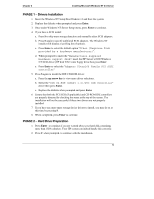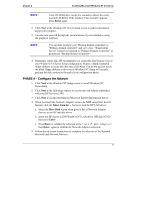HP Tc2100 hp server tc2100 NOS installation guide (English) - Page 9
Installing Microsoft Windows NT 4.0 Server, Prepare the Installation, High Level Process Flow
 |
View all HP Tc2100 manuals
Add to My Manuals
Save this manual to your list of manuals |
Page 9 highlights
2 Installing Microsoft Windows NT 4.0 Server Prepare the Installation Please refer to the Chapter 1 "Preparing your HP Server tc2100 for your NOS installation" for our recommendations on the server preparation. Then gather the following material: • HP Server tc2100 Startup CD • Microsoft Windows NT4 CD-ROM as well as the latest Microsoft NT Service Pack (#6a or above) • Six blank, formatted 3.5-inch diskettes • Two or more clients for testing purpose (Optional) To avoid problems use only hardware that appears on the Windows NT Hardware Compatibility List. (HCL) You can access the latest HCL via Microsoft's Web site at http://www.microsoft.com/ntworkstation/ High Level Process Flow 1. Create the drivers diskettes using HP Startup CD. 2. Create Microsoft Windows NT installation diskettes. 3. Perform Windows NT installation. 4. Initialize Hard Disk Drives. 5. Perform Hardware status check with "Windows NT Diagnostic Tool". 6. Attach clients to network and test network link. Section 1. Create the Drivers Diskettes 1. Locate two blank, formatted 3.5" diskettes. 2. Insert your HP Startup CD in a Windows PC and follow the on-screen instructions to create the following diskettes: o HP Server tc2100 Windows NT SCSI driver (HP disk NT#1) o HP Server tc2100 Windows NT LAN driver (HP disk NT#2) 3