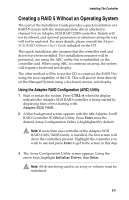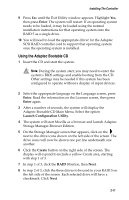HP Workstation xw6000 Adaptec SCSI RAID 2120S: Installation Guide - Page 25
Adaptec SCSI RAID 2120S/2200S Installation Guide, unless both
 |
View all HP Workstation xw6000 manuals
Add to My Manuals
Save this manual to your list of manuals |
Page 25 highlights
Adaptec SCSI RAID 2120S/2200S Installation Guide The following figure shows various SCSI cabling examples, note that all channels are shown as wide only. Internal Wide SCSI T T Internal Wide SCSI T External Wide SCSI T T External Wide SCSI T T = Terminated If using cables with attached mutimode terminators, as in the cable supplied, configure controller termination to auto unless both internal and external connectors are being used on that channel. If narrow devices are being used, attach them using wide to narrow adapters. If SE or other slower devices are being used, keep them on the same channel, along with any narrow devices. Terminate your SCSI devices as shown in the examples, ensuring that the cables are terminated, or the device at the end of a cable is terminated, and the devices in the middle are not terminated. If only one cable is attached, then one end is the controller, which must have its termination set to auto. Note: Each channel being used on a multichannel RAID adapter must be terminated properly for its configuration. 2-6