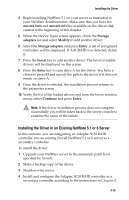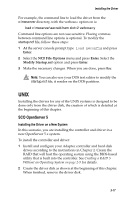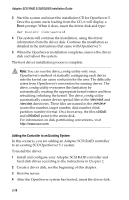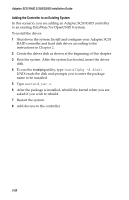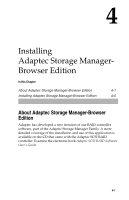HP Workstation xw6000 Adaptec SCSI RAID 2120S: Installation Guide - Page 51
utility, type, To run
 |
View all HP Workstation xw6000 manuals
Add to My Manuals
Save this manual to your list of manuals |
Page 51 highlights
Adaptec SCSI RAID 2120S/2200S Installation Guide Adding the Controller to an Existing System In this scenario, you are adding an Adaptec SCSI RAID controller to an existing UnixWare 7or OpenUNIX 8 system. To install the driver: 1 Shut down the system. Install and configure your Adaptec SCSI RAID controller and hard disk drives according to the instructions in Chapter 2. 2 Create the driver disk as shown at the beginning of this chapter. 3 Boot the system. After the system has booted, insert the driver disk. 4 To run the installpkg utility, type installpkg -d disk/. UNIX reads the disk and prompts you to enter the package name to be installed. 5 Type aacraid_tar.z. 6 After the package is installed, rebuild the kernel when you are asked if you wish to rebuild. 7 Restart the system. 8 Add devices to the controller. 3-20