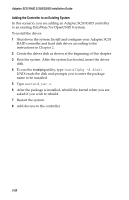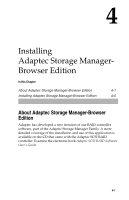HP Workstation xw6000 Adaptec SCSI RAID 2120S: Installation Guide - Page 55
Installing to a Consolidated System, User System and Web Service on one computer.
 |
View all HP Workstation xw6000 manuals
Add to My Manuals
Save this manual to your list of manuals |
Page 55 highlights
Adaptec SCSI RAID 2120S/2200S Installation Guide Bear in mind, that because the User system portion requires a supported browser to function, this type of installation can only be done on supported Windows or Linux systems. 2 Installing to a Consolidated System Set up the browser portion using either User System Preparation Using Internet Explorer on page 4-7 or User System Preparation Using Netscape Navigator on page 4-8. Then install Adaptec Storage Manager-Browser Edition from the CD using the Typical selection. The remaining system setup configurations are presented for your information. If you wish to pursue one of these alternative configurations, see the Adaptec SCSI RAID Software User's Guide for more information. a Each component installed on a separate networked computer. User Systems attach to a system running the Web Service using a web browser. The Managed System(s) may be distributed about the enterprise as needed. This configuration is most likely to be found in a corporate or similar setting. The Managed Systems may be using any of the supported operating systems. b User System and Web Service on one computer. The system(s) being used to manage the RAIDs all communicate to the Managed System(s) through the Web Service installed in one or more of the User Systems. c Web Service and Managed System on one computer. User System(s) all connect to a Managed System that has the Web Service component included. Multiple User Systems may be connected via network connections, and multiple Managed Systems may be connected, as long as the Web Service component is available. In operation, Users will log-on to the Managed System having the Web Service installed using normal network log on protocol. In practice, especially when using the Typical installation to install Adaptec Storage Manager-Browser Edition, users will need to connect to one of the Managed Systems to access all Managed Systems on the network. 4-4