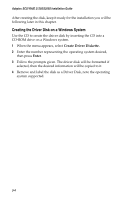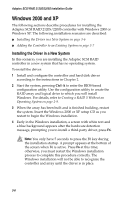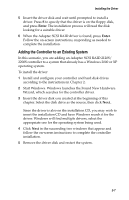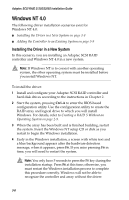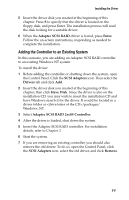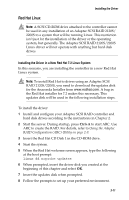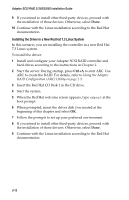HP Workstation xw6000 Adaptec SCSI RAID 2120S: Installation Guide - Page 38
Adding the Controller to an Existing System, Start Windows. Windows launches the Found New Hardware - scsi controller drivers
 |
View all HP Workstation xw6000 manuals
Add to My Manuals
Save this manual to your list of manuals |
Page 38 highlights
Installing the Driver 5 Insert the driver disk and wait until prompted to install a driver. Press S to specify that the driver is on the floppy disk, and press Enter. The installation process will read the disk looking for a suitable driver. 6 When the Adaptec SCSI RAID driver is found, press Enter. Follow the on-screen instructions, responding as needed to complete the installation. Adding the Controller to an Existing System In this scenario, you are adding an Adaptec SCSI RAID 2120S/ 2200S controller to a system that already has a Windows 2000 or XP operating system. To install the driver: 1 Install and configure your controller and hard disk drives according to the instructions in Chapter 2. 2 Start Windows. Windows launches the Found New Hardware Wizard, which searches for the controller driver. 3 Insert the driver disk you created at the beginning of this chapter. Select the disk drive as the source, then click Next.. Since the driver is also on the installation CD, you may wish to insert the installation CD and have Windows search it for the driver. Windows will find multiple drivers, select the appropriate one for the operating system being used. 4 Click Next in the succeeding two windows that appear and follow the on-screen instructions to complete the controller installation. 5 Remove the driver disk and restart the system. 3-7