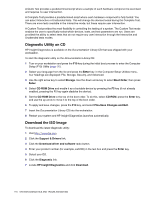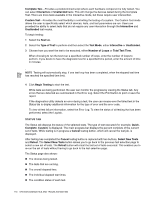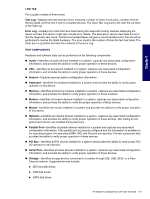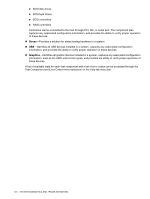HP Xw6200 HP Workstation xw6200 Service and Technical Reference Guide (3rd Edi - Page 115
LED Color Definitions, HP Insight Diagnostics Offline Edition, Key Features and Benefits
 |
UPC - 882780333536
View all HP Xw6200 manuals
Add to My Manuals
Save this manual to your list of manuals |
Page 115 highlights
Chapter 5 LED Color Definitions An LED light exists on the front panel of your workstation. The following table describes what each color signifies. Table 5-1 LED color definitions LED State Solid Blinking Solid or Blinking None LED Color Green Green Red No light System Status System is on. System is in Standby. System has error. Refer to "Diagnostic Light Codes" on page 121 System is in Hibernate or it is off. HP Insight Diagnostics Offline Edition The diagnostics utility enables you to perform testing and to view critical computer hardware and software configuration information from various sources. This utility allows you to: „ Run diagnostics. „ View the hardware configuration of the system. Key Features and Benefits HP Insight Diagnostics simplifies the process of effectively identifying, diagnosing, and isolating the hardware issues. In addition to robust management tools, service tools can be invaluable in quickly resolving system problems. To streamline the service process and resolve problems quickly, it is necessary to have the right information available at the time that a service call is placed. The primary information requirement, which is also the one that provides the greatest insight into potential system issues, is the configuration of the system. Insight Diagnostics helps provide higher system availability. Typical uses of the Insight Diagnostics are: „ Testing and diagnosing apparent hardware failures „ Documenting system configurations for upgrade planning, standardization, inventory tracking, disaster recovery, and maintenance „ Sending configuration information to another location for more in-depth analysis Theory of Operation Insight Diagnostics Offline Edition operates in offline mode only. The operating system is not running and software information from the system is not available to the diagnostics. Offline Survey is available to display the current system configuration. The Insight Diagnostics Test feature provides the capability to test functionality of all the major hardware components in the system. The Test feature is designed to be flexible to enable the user to customize test selections by providing different modes and types of testing. LED COLOR DEFINITIONS 115