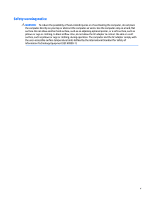7. Status lights, blinking light codes, troubleshooting lights, and POST error
messages
........................................................................................................................
72
Status lights
..................................................................................................
72
Interpreting system validation diagnostic front panel LEDs and
audible codes
................................................................................................
73
POST error messages
...................................................................................
74
Power Good (Troubleshooting) lights
..........................................................
75
Resolve the issue
...............................................................................................................................
76
8. Hard reset
....................................................................................................................
76
9. Soft reset (Default Settings)
.......................................................................................
77
10. Reseat cables and connections
................................................................................
77
11. Test with minimum
configuration
............................................................................
78
Essential hardware
configuration
................................................................
78
Safe mode
.....................................................................................................
79
12. Test with
verified
working
configuration
(hardware and/or operating system)
.....
79
13. Replace the system board
........................................................................................
79
Verify solution
...................................................................................................................................
80
Helpful Hints
........................................................................................................................................................
80
At startup
...........................................................................................................................................
80
During operation
...............................................................................................................................
81
Consulting with HP Service
...............................................................................................................
82
Common issues and possible solutions
..............................................................................................................
82
Power-on issues
................................................................................................................................
82
No Power
.........................................................................................................................
82
Intermittent power-on, shutdown, reboot
.....................................................................
84
AC adapter issue
..............................................................................................................
85
Battery not recognized, not charging
.............................................................................
86
Battery discharges too fast
............................................................................................
87
Burnt smell
......................................................................................................................
88
POST
..................................................................................................................................................
88
No video (with power)
.....................................................................................................
88
Blinking lights
.................................................................................................................
89
Diagnostics error messages
...........................................................................................
90
BIOS password
................................................................................................................
91
Performance (OS)
..............................................................................................................................
91
Intermittent shutdown
...................................................................................................
92
Blue screen
......................................................................................................................
93
Freeze at Windows Logo (hang/lockup)
.........................................................................
95
Electromagnetic Interference (EMI)
................................................................................
96
No wake up
......................................................................................................................
97
Unresponsive
..................................................................................................................
98
ix