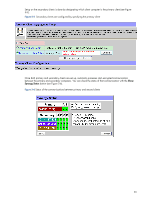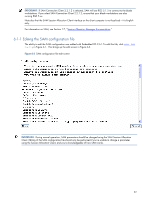HP dc73 HP Blade Workstation Client series - Embedded OS Version 10.xx - Page 28
Client aggregation, with encryption performed by a package
 |
View all HP dc73 manuals
Add to My Manuals
Save this manual to your list of manuals |
Page 28 highlights
5-2 Client aggregation The client computer supports up to four monitors as described in the prior section. However, if additional monitor real estate is needed, client aggregation can be used. With client aggregation, a single mouse and keyboard can control up to four client computers, without the need for additional hardware or software. This enables the display of information on up to 16 monitors, all driven from a single keyboard and mouse. When client aggregation is enabled, scrolling the mouse pointer off an edge of a monitor causes the mouse and keyboard input to jump to a different client computer. The client with the physical keyboard and mouse is known as the primary client. Other aggregated client computers are known as secondary clients. When the mouse pointer is on a different monitor than the primary client, all mouse and keyboard events are encrypted, and sent across the LAN to the appropriate secondary client, where they are decrypted and passed to the local desktop. The software behind this is an open-source package called Synergy, with encryption performed by a package called stunnel. NOTE: Desktop windows cannot span client computers or be moved between client computers. Typically, each client will create windows based on connections to their own blade workstation (or blade workstations). Client aggregation is configured using the Software Client Aggregation Setup tool (see Figure 5-3). The default state is disabled. Figure 5-3 Client aggregation tool 28