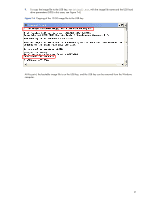HP dc73 HP Blade Workstation Client series - Embedded OS Version 10.xx - Page 46
Known client computer limitations
 |
View all HP dc73 manuals
Add to My Manuals
Save this manual to your list of manuals |
Page 46 highlights
8 Known client computer limitations Listed below are known client computer limitations: • Mixing a PS2 keyboard and USB mouse does not work on earlier client computers-This limitation applies to the HP Blade Workstation Client and the HP dc72 Blade Workstation Client; it does not apply to the HP dc73 Blade Workstation Client. If you are using a PS2 keyboard with a USB mouse, use a PS2 to USB adapter with the keyboard. PS2 mice with USB keyboards work together without an adapter. • RGS documentation cannot be viewed using the Help button-The RGS documentation is available on the blade workstation in the directory where the RGS Sender is installed. The default path is: C:\Program Files\Hewlett-Packard\Remote Graphics Sender\doc\pdf\HPRGusersGuide.pdf 46