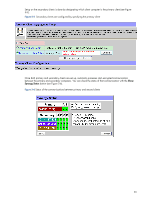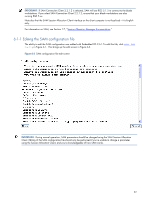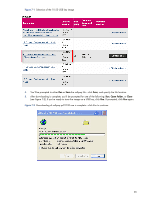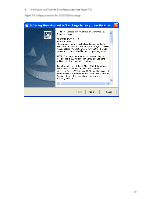HP dc73 HP Blade Workstation Client series - Embedded OS Version 10.xx - Page 34
Remote USB, local USB devices, RGS User Guide - blade workstation client user guide
 |
View all HP dc73 manuals
Add to My Manuals
Save this manual to your list of manuals |
Page 34 highlights
6-5 Remote USB RGS supports remote USB, which allows USB devices connected to the client computer (local USB devices) to be remotely attached to the blade workstation. Remote USB is supported on blade workstations running Windows XP, and enables the blade workstation to directly access the local USB devices as if they are connected directly to the blade workstation. HP has tested a number of USB devices to verify they work correctly when attached to a blade workstation from the client computer. See http://www.hp.com/support/rgs_manuals for a list of supported USB devices. For further information on remote USB, see the RGS User Guide available on this same website. 34

34
6-5 Remote USB
RGS supports
remote USB
, which allows USB devices connected to the client computer (
local USB devices
) to be
remotely attached to the blade workstation. Remote USB is supported on blade workstations running Windows
XP, and enables the blade workstation to directly access the local USB devices as if they are connected directly
to the blade workstation.
HP has tested a number of USB devices to verify they work correctly when attached to a blade workstation from
the client computer. See
for a list of supported USB devices. For
further information on remote USB, see the
RGS User Guide
available on this same website.