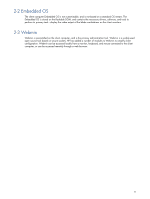HP dc73 HP Blade Workstation Client series - Embedded OS Version 10.xx - Page 9
Altiris Deployment Solution documentation, Session Allocation Manager documentation
 |
View all HP dc73 manuals
Add to My Manuals
Save this manual to your list of manuals |
Page 9 highlights
1-6 Altiris Deployment Solution documentation Altiris Deployment Solution is used to download, capture, and deploy the operating system on the client computers described in this document. The Altiris Deployment Solution Guide for Blade Workstation Clients using Embedded OS 9.xx and 10.xx can be found in the following locations: • HP Blade Workstation Client: http://www.hp.com/support/bwclient_manuals • HP dc72 Blade Workstation Client: http://www.hp.com/support/dc72_manuals • HP dc73 Blade Workstation Client: http://www.hp.com/support/dc73_manuals 1-7 Session Allocation Manager documentation Session Allocation Manager (SAM) can be used to set up and manage RGS connections between blade workstations and client computers. For information and documentation on SAM, see http://www.hp.com/go/sam. 1-8 Obtaining HP technical support If you encounter an issue that requires technical support, please do the following prior to contacting HP for assistance: • Be near your client computer • Have available your client computer serial number, product number, and model name • Note the following: • Error messages • The status of the front panel LEDs • Applications you were using when you encountered the issue • Be prepared to spend the time necessary to troubleshoot the problem with the service technician To find the local call center for your region, go to http://welcome.hp.com/country/us/en/wwcontact_us.html. Select your region, and click Technical support after you buy under the Call HP heading to obtain the support center telephone number for your region. In North America, call 800-HP Invent (800-474-6836). 9