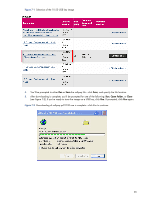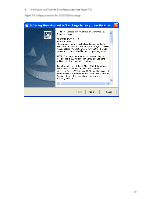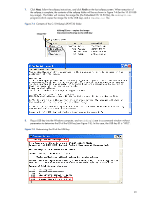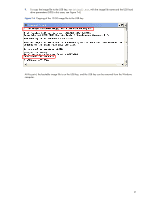HP dc73 HP Blade Workstation Client series - Embedded OS Version 10.xx - Page 40
Contents of the C:\SWSetup\SP39730 folder,
 |
View all HP dc73 manuals
Add to My Manuals
Save this manual to your list of manuals |
Page 40 highlights
7. Click Next, follow the softpaq instructions, and click Finish on the last softpaq screen. When execution of the softpaq is complete, the contents of the softpaq folder will be as shown in Figure 7-4 (for the 10.50 USB key image). The folder will contain the image file (the Embedded OS 10.50 file), the dskimg32.exe program (which copies the image file to the USB key), and a Readme.txt file. Figure 7-4 Contents of the C:\SWSetup\SP39730 folder image file dskimg32.exe - copies the image file (client-10.50.img) to the USB key 8. Plug a USB key into the Windows computer, and run dskimg32.exe in a command window without parameters to determine the ID of the USB key (see Figure 7-5). In this case, the USB key ID is "HD2". Figure 7-5 Determining the ID of the USB key 40