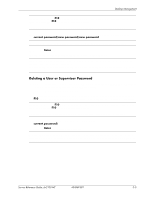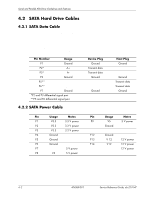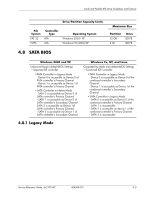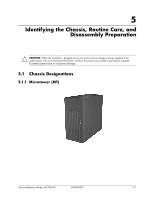HP dx2100 HP Compaq dx2100 MT Business PC Service Reference Guide (1st Edition - Page 32
SATA SMART Drives, 4.7 Drive Capacities, 5.1 PATA Device Classes
 |
View all HP dx2100 manuals
Add to My Manuals
Save this manual to your list of manuals |
Page 32 highlights
Serial and Parallel ATA Drive Guidelines and Features Each drive attached to a channel must have a drive designation. If a drive is attached to the Device 0 cable position and its cable-select jumper is present, the drive is designated as Device 0. Similarly, if a drive is attached to the Device 1 cable position and its cable-select jumper is present, the drive is designated as Device 1. For optimal performance of a computer system, all drives need to be attached to the PATA channel(s) in a specified sequence. This sequence is determined by the device class of the drives and by specific attach sequence rules. 4.5.1 PATA Device Classes In order to determine the best drive attach sequence, ATA/ATAPI drives are segregated into four different classes based upon the bandwidth demands they place on an ATA channel. The most demanding devices are in Class 1 and the least demanding are in Class 4. Class 1 Hard Drives Not Supported Class 2 High Speed Optical Drives DVD DVD-CD R/W Class 3 Optical Storage Drives R/W CD-ROM CD-ROM Class 4 Magnetic Storage Drives Zip General Attach Guidelines ■ The lower the device class number, the faster the device and the more bandwidth required. ■ Drives installed in the Device 0 position receive the greatest possible bandwidth. 4.6 SATA SMART Drives The Self Monitoring Analysis and Recording Technology (SMART) ATA drives for the HP Personal Computers have built-in drive failure prediction that warns the user or network administrator of an impending failure or crash of the hard drive. The SMART drive tracks fault prediction and failure indication parameters such as reallocated sector count, spin retry count, and calibration retry count. If the drive determines that a failure is imminent, it generates a fault alert. 4.7 Drive Capacities The combination of the file system and the operating system used in the computer determines the maximum usable size of a drive partition. A drive partition is the largest segment of a drive that may be properly accessed by the operating system. A single hard drive may therefore be subdivided into a number of unique drive partitions in order to make use of all of its space. Because of the differences in the way that drive sizes are calculated, the size reported by the operating system may differ from that marked on the hard drive or listed in the computer specification. Drive size calculations by drive manufacturers are bytes to the base 10 while calculations by Microsoft are bytes to the base 2. 4-4 404569-001 Service Reference Guide, dcx210 MT