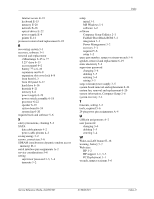HP dx2200 HP Compaq dx2200 MT Business PC, 1st Edition - Page 119
Computer Setup Utilities
 |
View all HP dx2200 manuals
Add to My Manuals
Save this manual to your list of manuals |
Page 119 highlights
Internet access E-23 keyboard E-15 memory E-20 network E-18 optical drives E-22 power supply E-4 printer E-14 processor removal and replacement 6-22 R recovering system 3-1 recovery, software 3-1 removal and replacement

Service Reference Guide, dx2200 MT
415606-001
Index–3
Index
Internet access
E–23
keyboard
E–15
memory
E–20
network
E–18
optical drives
E–22
power supply
E–4
printer
E–14
processor removal and replacement
6–22
R
recovering system
3–1
recovery, software
3–1
removal and replacement
<$Startrange
6–25
to
??
5.25" drive
6–13
access pannel
6–2
battery
??
to
6–28
expansion card
6–8
expansion slot cover lock
6–8
front bezel
6–3
front I/O panel
6–17
hard drive
6–16
heatsink
6–21
memory
6–6
power supply
6–29
power switch assembly
6–18
processor
6–22
speaker
6–19
system board
6–24
system fan
6–20
required tools and software
5–6
S
safety precautions, cleaning
5–4
SATA
data cable pinouts
4–2
power cable pinouts
4–2
saving energy
3–2
screws, correct size
5–6
SDRAM (synchronous dynamic random access
memory)
D–1
serial interface pin assignments
A–2
service considerations
5–6
setting
supervisor password
3–3
,
3–4
timeouts
3–2
setup
initial
3–1
MS Windows
1–1
software
1–2
software
Computer Setup Utilities
2–1
FailSafe Boot Block ROM
3–1
integration
3–1
Power Management
3–2
recovery
3–1
required
5–6
setup
1–2
spare part number, tamper-resistant wrench
5–6
speaker, removal and replacement
6–19
static electricity
5–2
supervisor password
changing
3–4
deleting
3–5
entering
3–4
setting
3–3
surge-tolerant power supply
3–5
system board removal and replacement
6–24
system fan, removal and replacement
6–20
system information, Computer Setup
2–4
system recovery
3–1
T
timeouts, setting
3–2
tools, required
5–6
24-pin power pin assignments
A–4
U
USB pin assignments
A–2
user password
changing
3–4
deleting
3–5
entering
3–4
W
Wake-on-LAN feature
E–18
warning, battery
5–7
Web sites
HP
1–2
HP support
1–1
,
3–3
PC Deployment
3–1
wrench, tamper-resistant
5–6