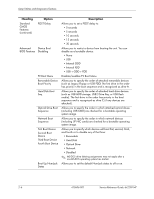HP dx2200 HP Compaq dx2200 MT Business PC, 1st Edition - Page 14
Computer Setup Menu - manual
 |
View all HP dx2200 manuals
Add to My Manuals
Save this manual to your list of manuals |
Page 14 highlights
Setup Utilities and Diagnostics Features 2.2.2 Computer Setup Menu . Heading System Information Standard CMOS Features Option None Date (mm/dd/yy) Time (hh:mm:ss) PATA Controller PATA Ch 0 Master PATA Ch 0 Slave Description Lists product name, SKU number, processor type, processor speed, CPU ID, cache size, memory size, system ROM, integrated MAC, UUID, system serial number, asset tracking number, asset tag number, and CPU clock ratio. Allows you to set system date. Allows you to set system time. Disables/enables PATA controller. • For each, if PATA HDD is used, allows you to: • run SMART HDD self-test for selected channel • SMART Status Check -Target Disk -SMART -Smart Status Check • HDD Short Self-Test - Target Disk - Estimated Test Time - Start Test • HDD Extended Self-Test - Target Disk - Estimated Test Time - Start Test • set device details on selected channel to: -None -Auto -Manual • set access mode on selected channel to: -CHS (Cylinder-Head-Sector) -LBA (Logical Block Addressing) -Large -Auto • view -Firmware version -Capacity -Cylinder -Head -Precomp -Landing Zone -Sector 2-4 415606-001 Service Reference Guide, dx2200 MT