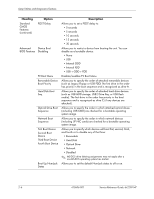HP dx2200 HP Compaq dx2200 MT Business PC, 1st Edition - Page 19
Smart Fan Function - maximum memory
 |
View all HP dx2200 manuals
Add to My Manuals
Save this manual to your list of manuals |
Page 19 highlights
Setup Utilities and Diagnostics Features Heading PC Health Status Option Resources Controlled By IRQ Resources • IRQ-3 assigned to • IRQ-4 assigned to • IRQ-5 assigned to • IRQ-7 assigned to • IRQ-9 assigned to • IRQ-10 assigned to • IRQ11assigned to • IRQ-12 assigned to • IRQ-14 assigned to • IRQ-15 assigned to Maximum Payload Size System Fan Fail Check Smart Fan Function Current CPU Temperature Description Allows you to select whether resources are controlled automatically or manually: • Auto (ESCD-Extended Storage Configuration Data) • Manual BIOS can automatically configure all the bootable and Plugand-Play-compatible devices. If you choose Auto, you cannot select IRQ, DMA and memory base address fields since BIOS automatically assigns them. When resources are controlled manually, allows you to assign each system interrupt a type, depending on the type of device using the interrupt. Legacy ISA for devices compliant with the original PC AT bus specification, PCI/ISA PnP for devices compliant with the Plugand-Play standard whether designed for PCI or ISA bus architecture. Allows you to set TLP payload size for the PCI Express Devices to (in bytes): • 128 • 256 • 512 • 1024 • 2048 • 4096 Disables/enables system fan detection during POST. Disables/enables smart fan functionality. (view only) Service Reference Guide, dx2200 MT 415606-001 2-9