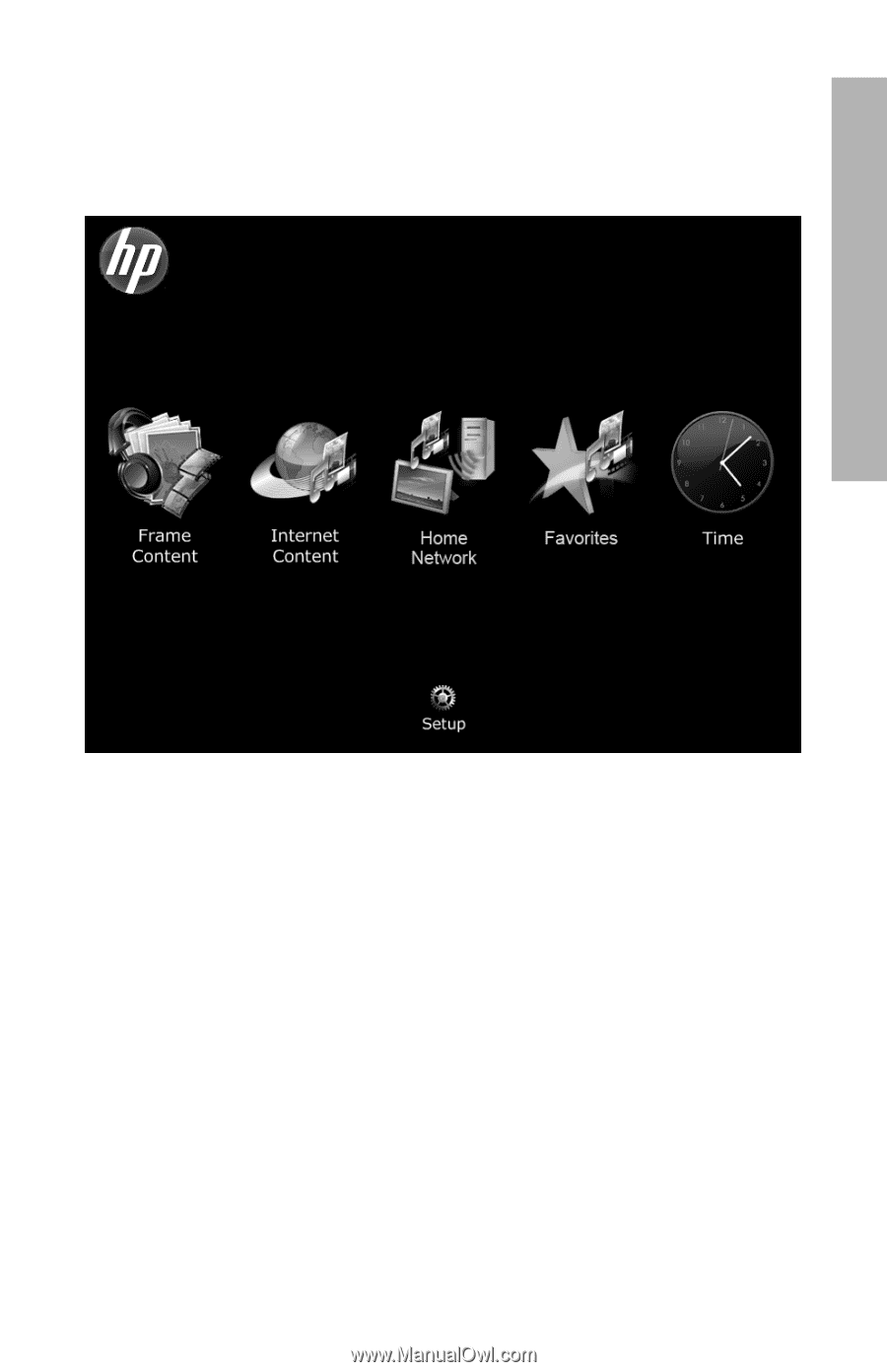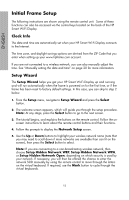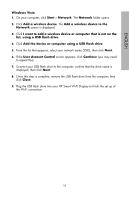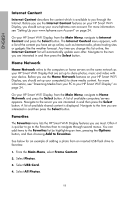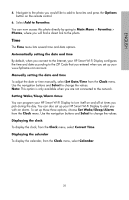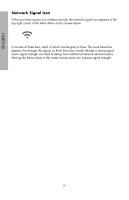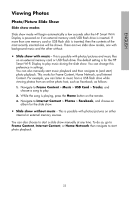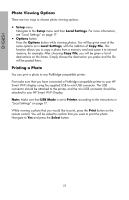HP sd828a1 User Manual - Page 20
Description of Main Menu, Frame Content
 |
UPC - 844149050171
View all HP sd828a1 manuals
Add to My Manuals
Save this manual to your list of manuals |
Page 20 highlights
ENGLISH Description of Main Menu The Main Menu can be accessed by pressing the Home button on the remote control. To navigate through the menu, use the directional buttons on the remote control, then press the Select button to choose the highlighted item. The Main Menu has six main icons: Frame Content, Internet Content, Home Network, Favorites, Time, and Setup. Other icons sometimes appear on this screen, such as the network signal icon in the top right corner (see "Network Signal Icon" on page 21 for more information) and the recent updated icons in the bottom right corner (see "Recent Updates" on page 33 for more information). Frame Content Frame Content describes the content which is available on the HP Smart Wi-Fi Display itself, including any connected memory cards/USB flash drives. You can access lists of available photos, music, or videos, or browse manually by folder. 18