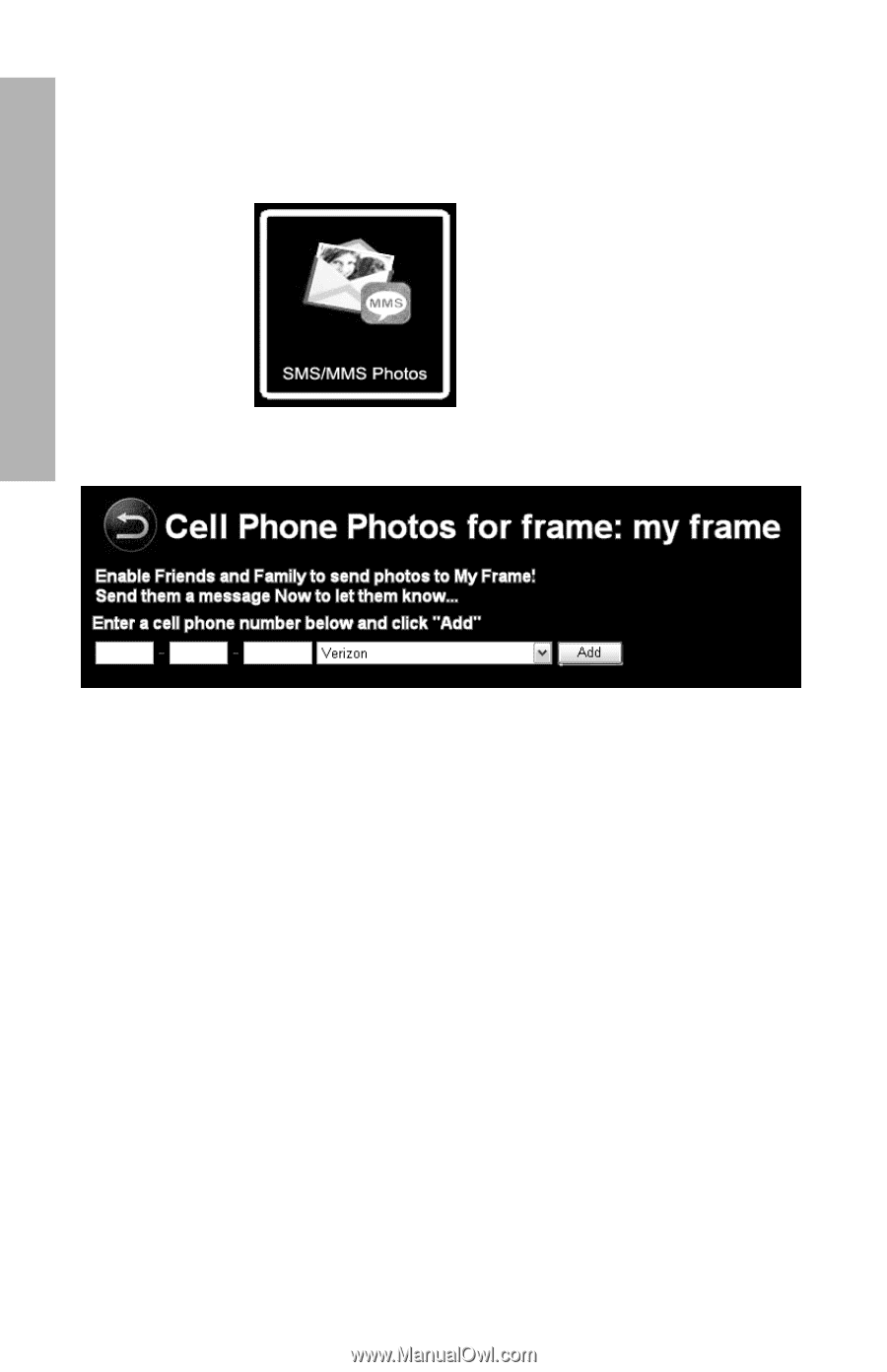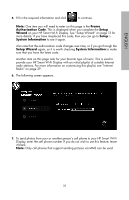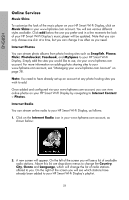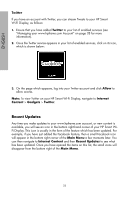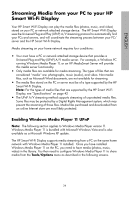HP sd828a1 User Manual - Page 33
Allowing specific cell phones to send you pictures, SMS/MMS Photos, Delete, Main Menu - specifications
 |
UPC - 844149050171
View all HP sd828a1 manuals
Add to My Manuals
Save this manual to your list of manuals |
Page 33 highlights
ENGLISH Allowing specific cell phones to send you pictures You can receive pictures from specific cell phones on your HP Smart Wi-Fi Display. To set up the SMS/MMS photo service, click the SMS/MMS Photos icon in your www.hpframe.com account, as shown below: You will then see the following screen: Enter the cell phone number of the cell phone you wish to have permission to send photos to your HP Smart Wi-Fi Display, choose the cell phone provider from the pulldown selection, and click Add. The cell phone details will then appear in a list below. The cell phone can be removed at any time by clicking Delete, which is found to the left of the phone number. Note: You can add more than one phone number to the list. Note: Only cell phones that support sending pictures via MMS can be used. A message will be sent to the phone number(s) you have added, with a message similar to the following: "Congrats! U can now send ur pics to username's HP Smart Wi-Fi Display! Send to: [email protected]". When a photo is sent to your HP Smart Wi-Fi Display, you will see an SMS/MMS icon in the bottom right of the Main Menu. To see the new photo, navigate to Internet Content > Recent Updates, or Internet Content > Photos thereafter. 31