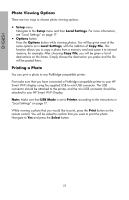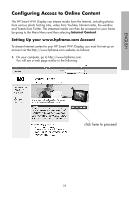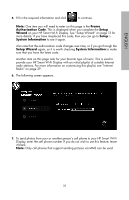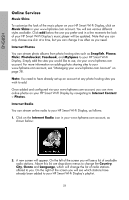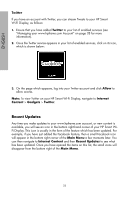HP sd828a1 User Manual - Page 30
Managing your www.hpframe.com Account, services you have chosen. For more information
 |
UPC - 844149050171
View all HP sd828a1 manuals
Add to My Manuals
Save this manual to your list of manuals |
Page 30 highlights
ENGLISH Managing your www.hpframe.com Account You can manage your www.hpframe.com account via a computer at any time by going to http://www.myframemanager.com and logging in using the user name and password you specified when setting up your www.hpframe.com account. Once logged in, you will see a screen similar to the following: In the upper portion of the screen, you will see which services you have already selected. You may need to configure or customize these further before they appear on your HP Smart Wi-Fi Display. Click on the icons to configure or customize the service(s) you have chosen. For more information, see "Online Services" on page 29. In the lower portion of the screen, you will see the list of additional services available. To add any of these services, check the box beside the one(s) you want. Similarly, if you wish to remove any services, simply uncheck the box in this portion of the screen. 28