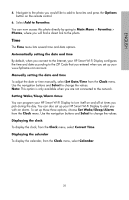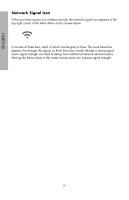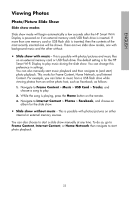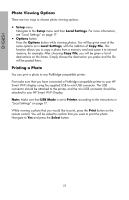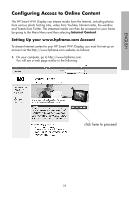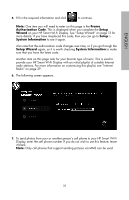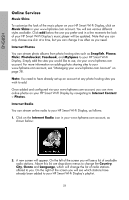HP sd828a1 User Manual - Page 27
Set up your display now, Click, to proceed. You will now see the following, screen, to continue.
 |
UPC - 844149050171
View all HP sd828a1 manuals
Add to My Manuals
Save this manual to your list of manuals |
Page 27 highlights
2. Click Set up your display now to proceed. You will now see the following screen: ENGLISH 3. Click to continue. 4. The following screen appears: 25

25
ENGLISH
2.
Click
Set up your display now
to proceed. You will now see the following
screen:
3.
Click
to continue.
4.
The following screen appears: