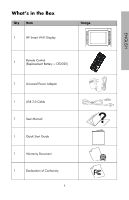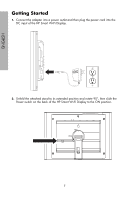HP sd828a1 User Manual - Page 4
Connecting your HP Smart Wi-Fi Display to your Computer with the USB - help
 |
UPC - 844149050171
View all HP sd828a1 manuals
Add to My Manuals
Save this manual to your list of manuals |
Page 4 highlights
ENGLISH Adding Another Frame to your www.hpframe.com Account 27 Managing your www.hpframe.com Account 28 Online Services 29 Recent Updates 33 Streaming Media from your PC to your HP Smart Wi-Fi Display ...........34 Enabling Windows Media Player 11 UPnP 34 Connecting your HP Smart Wi-Fi Display to your Computer with the USB Cable 38 Using Headphones or Speakers with your HP Smart Wi-Fi Display........38 Resetting the Frame 39 Cleaning and Care Tips 39 Cleaning the screen 39 Cleaning the frame and backing 39 Feedback 40 Feedback about this User Manual 40 Getting Help 40 Specifications 42 Frequently Asked Questions 43 Troubleshooting 45 2

2
ENGLISH
Adding Another Frame to your www.hpframe.com
Account
...........................................................
27
Managing your www.hpframe.com Account
..............
28
Online Services
..................................................
29
Recent Updates
..................................................
33
Streaming Media from your PC to your HP Smart Wi-Fi Display
...........
34
Enabling Windows Media Player 11 UPnP
.................
34
Connecting your HP Smart Wi-Fi Display to your Computer with the USB
Cable
..................................................................................
38
Using Headphones or Speakers with your HP Smart Wi-Fi Display
........
38
Resetting the Frame
..................................................................
39
Cleaning and Care Tips
............................................................
39
Cleaning the screen
............................................
39
Cleaning the frame and backing
............................
39
Feedback
..............................................................................
40
Feedback about this User Manual
...........................
40
Getting Help
..........................................................................
40
Specifications
.........................................................................
42
Frequently Asked Questions
.......................................................
43
Troubleshooting
......................................................................
45