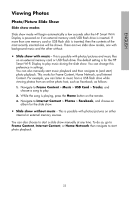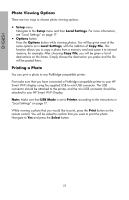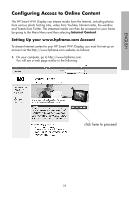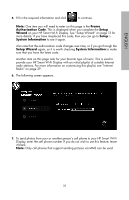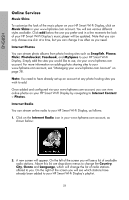HP sd828a1 User Manual - Page 29
Adding Another Frame to your www.hpframe.com Account, Add New, Frame
 |
UPC - 844149050171
View all HP sd828a1 manuals
Add to My Manuals
Save this manual to your list of manuals |
Page 29 highlights
8. Click to continue. The following screen appears: ENGLISH 9. Choose the online photo sharing services you use and would like to view on your HP Smart Wi-Fi Display. You can also change this list after your www.hpframe.com account is set up. 10. Click to continue. Your www.hpframe.com account is now set up. Adding Another Frame to your www.hpframe.com Account You can set up more than one HP Smart Wi-Fi Display on the same www.hpframe.com account. After the first one is set up, simply click on Add New Frame (at the top of the web page) and enter the new frame's details. 27

27
ENGLISH
8.
Click
to continue. The following screen appears:
9.
Choose the online photo sharing services you use and would like to view on your
HP Smart Wi-Fi Display. You can also change this list after your
www.hpframe.com account is set up.
10.
Click
to continue. Your www.hpframe.com account is now set up.
Adding Another Frame to your www.hpframe.com
Account
You can set up more than one HP Smart Wi-Fi Display on the same
www.hpframe.com account. After the first one is set up, simply click on
Add New
Frame
(at the top of the web page) and enter the new frame’s details.