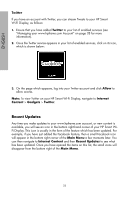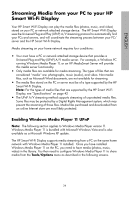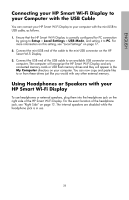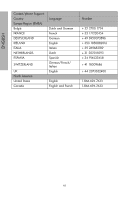HP sd828a1 User Manual - Page 39
Home Network, Your HP Smart Wi-Fi Display will now discover the photos, music and video in
 |
UPC - 844149050171
View all HP sd828a1 manuals
Add to My Manuals
Save this manual to your list of manuals |
Page 39 highlights
ENGLISH If you have multiple HP Smart Wi-Fi Display devices, you can enable Windows Media Player 11 to automatically share the music with all of them or you can enable it to share the music individually. If you select the Allow new devices... check box, the following message will be displayed. Click Yes. Your HP Smart Wi-Fi Display will now discover the photos, music and video in the Home Network menu. 37

37
ENGLISH
If you have multiple HP Smart Wi-Fi Display devices, you can enable Windows
Media Player 11 to automatically share the music with all of them or you can enable
it to share the music individually.
If you select the
Allow new devices...
check
box, the following message will be displayed.
Click
Yes
.
Your HP Smart Wi-Fi Display will now discover the photos, music and video in the
Home Network
menu.