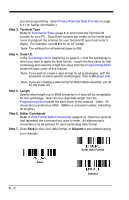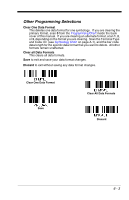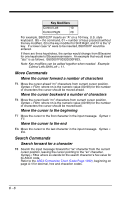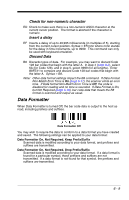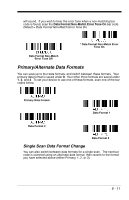Honeywell 1900GHD-2 User Guide - Page 138
Move Commands, Search Commands, Move the cursor to the beginning
 |
View all Honeywell 1900GHD-2 manuals
Add to My Manuals
Save this manual to your list of manuals |
Page 138 highlights
Key Modifiers Control Left 10 Control Right 20 For example, B501021F inserts an "A" on a 104 key, U.S. style keyboard. B5 = the command, 01 = number of keys pressed (without the key modifier), 02 is the key modifier for Shift Right, and 1F is the "a" key. If a lower case "a" were to be inserted, B501001F would be entered. If there are three keystrokes, the syntax would change from B5xxssnn for one keystroke to B5xxssnnssnnssnn. An example that would insert "abc" is as follows: B503001F00320030F833. Note: Key modifiers can be added together when needed. Example: Control Left+Shift Left = 11. Move Commands Move the cursor forward a number of characters F5 Move the cursor ahead "nn" characters from current cursor position. Syntax = F5nn where nn is the numeric value (00-99) for the number of characters the cursor should be moved ahead. Move the cursor backward a number of characters F6 Move the cursor back "nn" characters from current cursor position. Syntax = F6nn where nn is the numeric value (00-99) for the number of characters the cursor should be moved back. Move the cursor to the beginning F7 Move the cursor to the first character in the input message. Syntax = F7. Move the cursor to the end EA Move the cursor to the last character in the input message. Syntax = EA. Search Commands Search forward for a character F8 Search the input message forward for "xx" character from the current cursor position, leaving the cursor pointing to the "xx" character. Syntax = F8xx where xx stands for the search character's hex value for its ASCII code. Refer to the ASCII Conversion Chart (Code Page 1252), beginning on page A-4 for decimal, hex and character codes. 6 - 6