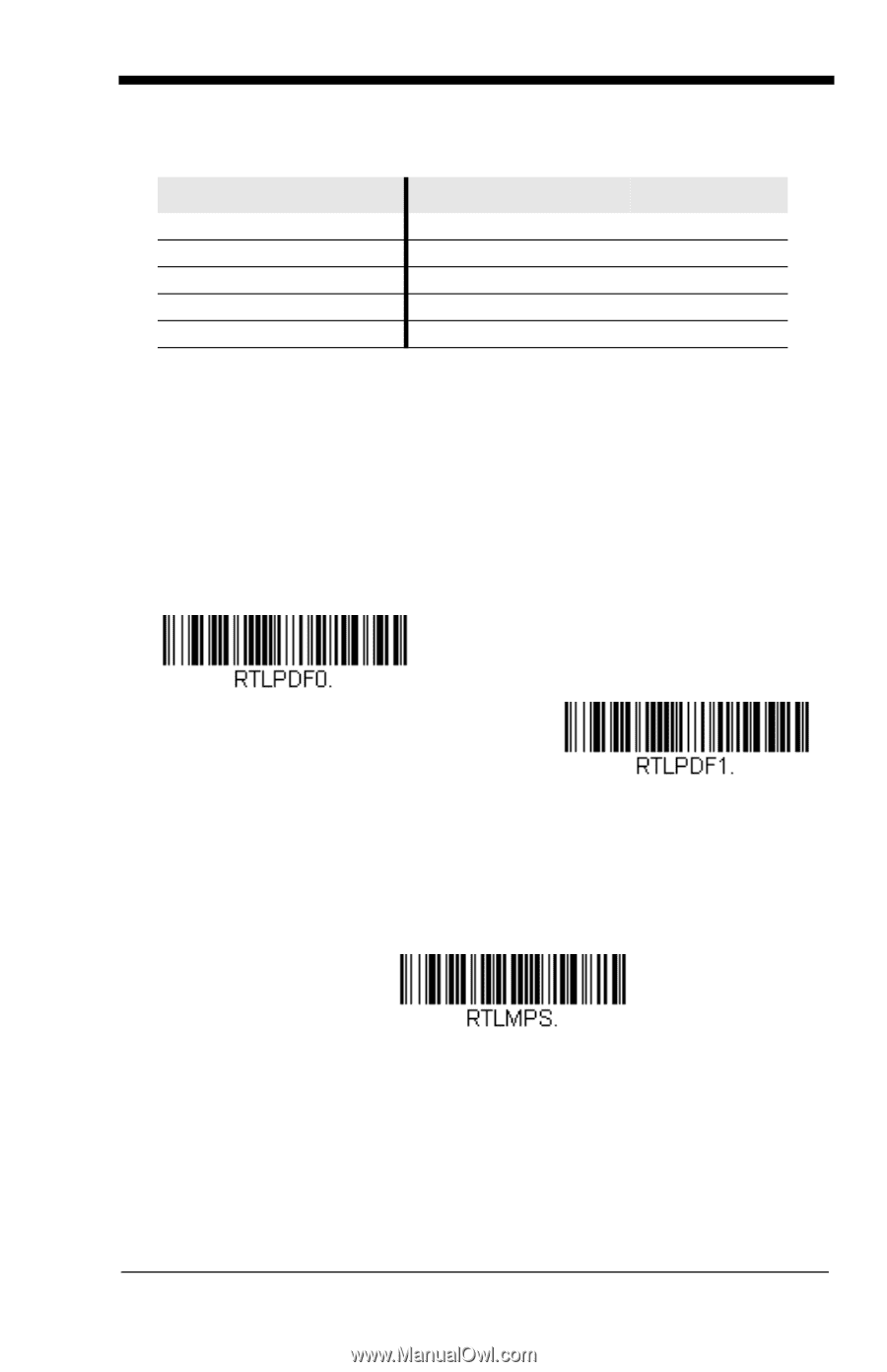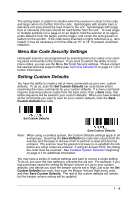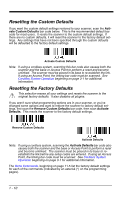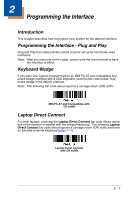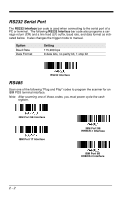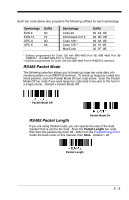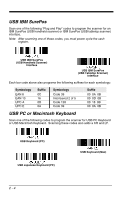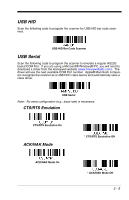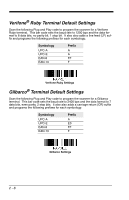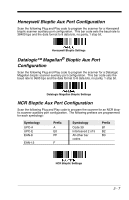Honeywell 1900GHD-2 User Guide - Page 37
RS485 Packet Mode, Packet Length, Symbology, Suffix
 |
View all Honeywell 1900GHD-2 manuals
Add to My Manuals
Save this manual to your list of manuals |
Page 37 highlights
Each bar code above also programs the following suffixes for each symbology: Symbology EAN 8 EAN 13 UPC A UPC E Suffix 0C 16 0D 0A Symbology Code 39 Interleaved 2 of 5 Code 128 * Code 128 ** MaxiCode Suffix 00 0A 0B 00 0D 0B 00 0A 0B 00 18 0B 00 2F 0B * Suffixes programmed for Code 128 with IBM 4683 Port 5B, IBM 4683 Port 9B HHBCR-1, and IBM 4683 Port 17 Interfaces **Suffixes programmed for Code 128 with IBM 4683 Port 9 HHBCR-2 Interface RS485 Packet Mode The following selection allows you to break up large bar code data into smaller packets on an IBM POS terminal. To break up large bar codes into small packets, scan the Packet Mode On bar code below. Scan the Packet Mode Off bar code if you want large bar code data to be sent to the host in a single chunk. Default = Packet Mode Off. * Packet Mode Off RS485 Packet Length Packet Mode On If you are using Packet mode, you can specify the size of the data "packet" that is sent to the host. Scan the Packet Length bar code, then then the packet size (from 20 - 256) from the Programming Chart inside the back cover of this manual, then Save. Default = 40. Packet Length 2 - 3