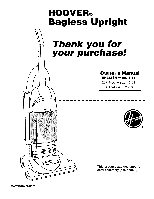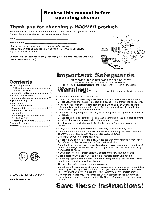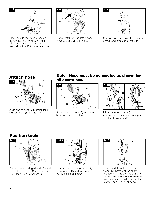Hoover UH70102 Owners Manual - Page 3
Attach, handle - parts
 |
View all Hoover UH70102 manuals
Add to My Manuals
Save this manual to your list of manuals |
Page 3 highlights
If you need any assistance: Visit our website at www.hoover.com. Click on the "Service" button to find the service outlet nearest you OR Call 1-800-944-9200 for an automated referral of service outlet locations (U.S. only) OR Call 1-330-499-9499 to speak with a representative in our Consumer Response Center. Please do not return this product to the store. Carton contents UU Empty carton. Find the parts shown before disposing of packing materials. A. Handle section B. Cleaner body C. Hose, cleaning tools and wands (*some models include a crevice wand) D. Handle bolts and nuts packet (in bag with owner's manual) *Included with C some models Attach handle uu urJ ! Remove tape and remove dirt cup from cleaner body. Switch (A) should be in OFF position. Slide handle onto cleaner body. Push bolts into holes on back of handle. Continued -_ 3