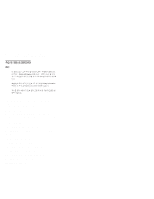IBM 86807RY Hardware Maintenance Manual - Page 11
Using Remote Video Mode to Monitor and, Using a TELNET Session to Connect
 |
UPC - 087944491972
View all IBM 86807RY manuals
Add to My Manuals
Save this manual to your list of manuals |
Page 11 highlights
Using a TELNET Session to Connect . . . 71 Using a Web Browser to Connect . . . . 72 Netfinity Advanced System Management PCI Adapter Menus 73 System Power Menu Selections 74 Boot Menu Selections 76 Using Remote Video Mode to Monitor and Access POST 77 Netfinity Advanced System Management Token Ring Connection Option 80 Installation Instructions 80 System Reliability Considerations 82 Specifications 84 Locations 86 AC Power Assembly Removal 87 Advanced System Management PCI Adapter Component Locations 88 Battery 89 Changing Jumper Positions 93 Two-Pin Jumper Blocks 94 Three-Pin Jumper Blocks 95 Completing the Installation 97 Installing the Top Cover 97 Installing the Front Access Cover 98 Installing the Front Bezel 98 Reconfiguring the Server 99 Connecting External Options 100 Connecting External SCSI Devices . . . . 100 Cabling Requirements 100 Setting SCSI IDs for External Devices . 100 Installing External Devices 100 Input/Output Ports and Connectors . . . . 101 Serial Port 101 Parallel Port 103 Video Port 104 Keyboard and Auxiliary-Device Ports . . 105 UltraSCSI Ports 106 Universal Serial Bus Ports 107 10/100 Ethernet Port 107 Dual Serial Port 108 RS 485 Bus Port 108 Controls and Indicators 109 Hot-Swap Fan Assembly 112 Hot-Swap Power Supplies 114 Hot-Swap Power Supply Installation 115 Hot-Swap Power Supply Removal 118 Information LED Panel 120 Input/Output Connectors and Expansion Slots . 121 Installing and Removing the Server from a Rack 124 Preparing the Rack 124 Installing the Server in the Rack 130 Removing the Server from a Rack . . . . . 134 Disassembling the Drawer Hardware . . . . 135 Internal Drives Installation 136 Netfinity 7000-M10 - Type 8680 3