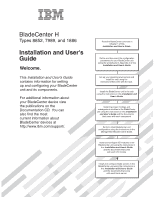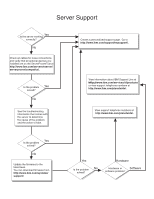IBM 8852 User Guide - Page 6
Shared BladeCenter resources, IBM Director - canada
 |
UPC - 883436027069
View all IBM 8852 manuals
Add to My Manuals
Save this manual to your list of manuals |
Page 6 highlights
Installing a power module 28 Installing an optical drive 30 Installing a bezel 31 Installing a blade server 31 Completing the installation 32 Chapter 4. Configuration and networking guidelines 35 Configuring the BladeCenter unit 35 Configuring the management module 35 Configuring I/O modules 35 Configuring blade servers 35 BladeCenter networking guidelines 36 Chapter 5. IBM Director 37 Chapter 6. Shared BladeCenter resources 39 Chapter 7. Solving problems 41 Diagnostic tools overview 41 Troubleshooting tables 41 Monitor or video problems 42 Power problems 42 Management module problems 43 Blower module problems 43 Media tray problems 44 Light path diagnostic LEDs 44 Diagnosing problems using diagnostic LEDs 44 Diagnostic LEDs 45 Appendix A. BladeCenter management-module configuration worksheet 47 Appendix B. Getting help and technical assistance 51 Before you call 51 Using the documentation 51 Getting help and information from the World Wide Web 51 Software service and support 52 Hardware service and support 52 IBM Taiwan product service 52 Appendix C. Notices 53 Trademarks 53 Important notes 54 Particulate contamination 55 Documentation format 55 Electronic emission notices 56 Federal Communications Commission (FCC) statement 56 Industry Canada Class A emission compliance statement 56 Avis de conformité à la réglementation d'Industrie Canada 56 Australia and New Zealand Class A statement 56 European Union EMC Directive conformance statement 56 Germany Class A statement 57 Deutschland: Einhaltung des Gesetzes über die elektromagnetische Verträglichkeit von Geräten 57 Zulassungsbescheinigung laut dem Deutschen Gesetz über die elektromagnetische Verträglichkeit von Geräten (EMVG) (bzw. der EMC EG Richtlinie 2004/108/EG) für Geräte der Klasse A 57 iv BladeCenter H Type 8852, 7989, and 1886: Installation and User's Guide