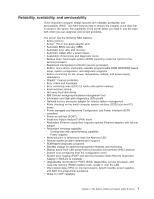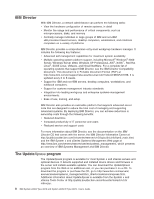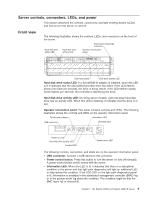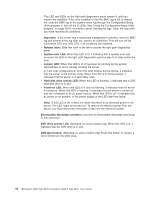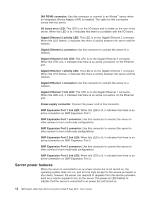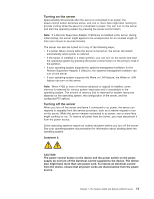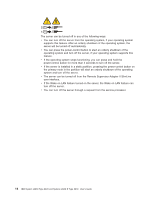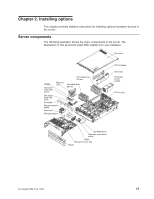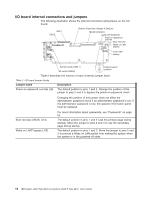IBM 88743RU User Guide - Page 24
Server, power, features - smp expansion port link leds
 |
UPC - 000435945938
View all IBM 88743RU manuals
Add to My Manuals
Save this manual to your list of manuals |
Page 24 highlights
IXA RS485 connector: Use this connector to connect to an iSeries™ server when an Integrated xSeries Adapter (IXA) is installed. The cable for this connection comes with the server. I/O board error LED: This LED is on the I/O board and is visible on the rear of the server. When this LED is lit, it indicates that there is a problem with the I/O board. Gigabit Ethernet 2 activity LED: This LED is on the Gigabit Ethernet 2 connector. When this LED flashes, it indicates that there is activity between the server and the network. Gigabit Ethernet 2 connector: Use this connector to connect the server to a network. Gigabit Ethernet 2 link LED: This LED is on the Gigabit Ethernet 2 connector. When this LED is lit, it indicates that there is an active connection on the Ethernet port. Gigabit Ethernet 1 activity LED: This LED is on the Gigabit Ethernet 1 connector. When this LED flashes, it indicates that there is activity between the server and the network. Gigabit Ethernet 1 connector: Use this connector to connect the server to a network. Gigabit Ethernet 1 link LED: This LED is on the Gigabit Ethernet 1 connector. When this LED is lit, it indicates that there is an active connection on the Ethernet port. Power-supply connector: Connect the power cord to this connector. SMP Expansion Port 1 link LED: When this LED is lit, it indicates that there is an active connection on SMP Expansion Port 1. SMP Expansion Port 1 connector: Use this connector to connect the server to other servers to form multi-node configurations. SMP Expansion Port 2 connector: Use this connector to connect the server to other servers to form multi-node configurations. SMP Expansion Port 2 link LED: When this LED is lit, it indicates that there is an active connection on SMP Expansion Port 2. SMP Expansion Port 3 connector: Use this connector to connect the server to other servers to form multi-node configurations. SMP Expansion Port 3 link LED: When this LED is lit, it indicates that there is an active connection on SMP Expansion Port 3. Server power features When the server is connected to an ac power source but is not turned on, the operating system does not run, and all core logic except for the service processor is shut down; however, the server can respond to requests from the service processor, such as a remote request to turn on the server. The power-on LED flashes to indicate that the server is connected to ac power but not turned on. 12 IBM System x3950 Type 8878 and System x3950 E Type 8879: User's Guide