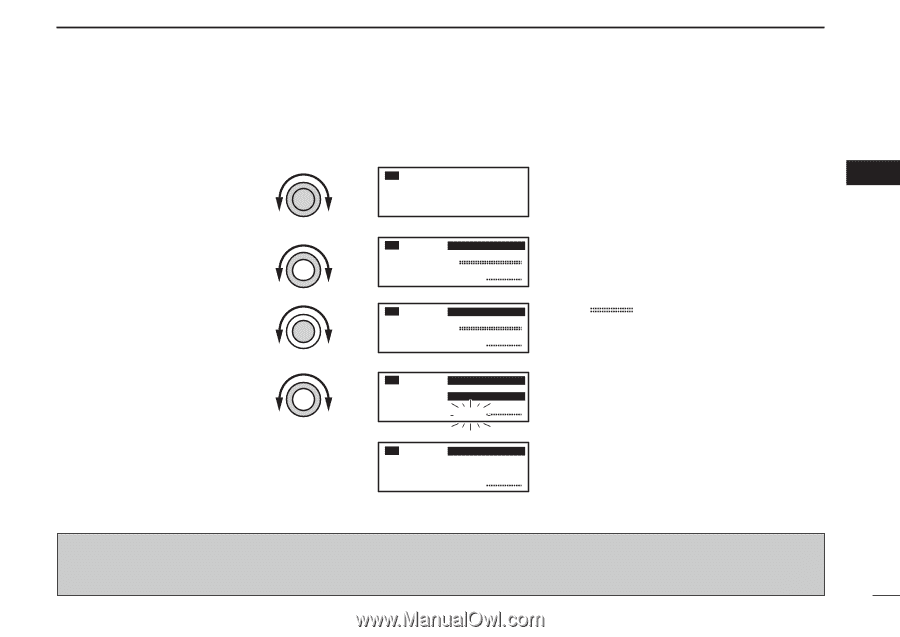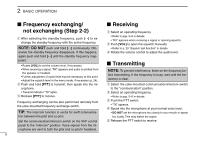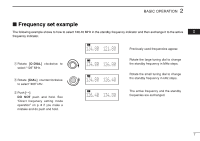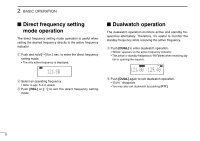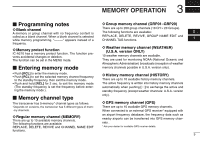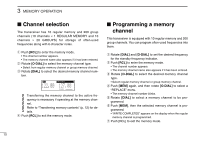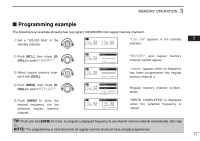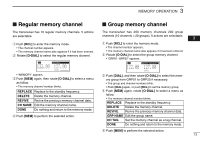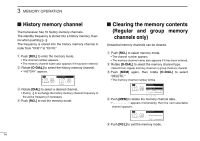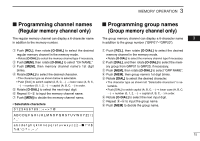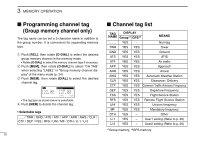Icom IC-A210 Instruction Manual - Page 15
Programming example
 |
View all Icom IC-A210 manuals
Add to My Manuals
Save this manual to your list of manuals |
Page 15 highlights
MEMORY OPERATION 3 I Programming example The following is an example showing how to program 126.000 MHz into regular memory channel 4. q Set a "126.000 MHz" in the standby indicator. RX 134.80 126.005 "126.00" appears in the standby 03 indicator. w Push [RCL], then rotate [ODIAL] to select "MEMORY". e Select regular memory channel 4 with [DIAL]. RX MEMORY 134.80 CH01 RX MEMORY 134.80 CH04 "MEMORY" and regular memory channel number appear. " " appears when no frequency has been programmed into regular memory channel 4. r Push [MEM], then rotate [ODIAL] to select "REPLACE." RX 134.80 MEMORY 126.000 REPLACE Ç ---.--- CH04 Regular memory channel number blinks. t Push [MEM] to store the desired frequency into the selected regular memory channel. RX MEMORY 134.80 126.005 CH04 "WRITE COMPLETED" is displayed when the selected frequency is stored. TIP: Push and hold [MEM] for 2 sec. to program a displayed frequency to any blanket memory channel automatically, after step q. NOTE: The programming is cancelled while all regular memory channels have already programmed. 11