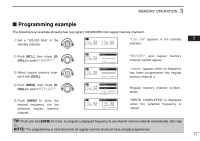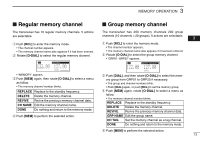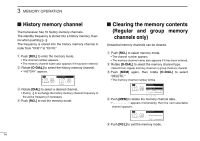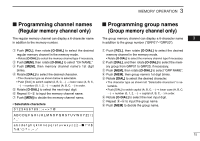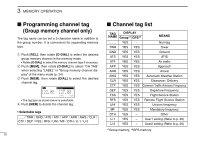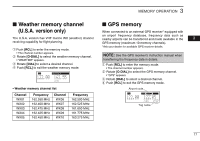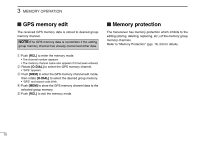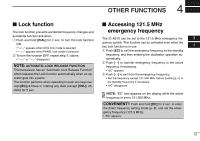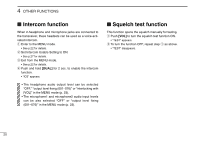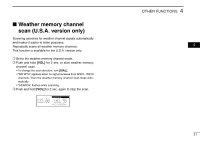Icom IC-A210 Instruction Manual - Page 20
Programming channel tag, Group memory channel only, Channel tag list
 |
View all Icom IC-A210 manuals
Add to My Manuals
Save this manual to your list of manuals |
Page 20 highlights
3 MEMORY OPERATION I Programming channel tag (Group memory channel only) The tag name can be set a 3-character name in addition to the group number. It is convenient for separating memory type. q Push [RCL], then rotate [O-DIAL] to select the desired group memory channel in the memory mode. • Rotate [O-DIAL] to select the memory channel type if necessary. w Push [MEM], then rotate [O-DIAL] to select "CH TAG" when selecting "LABEL" in "Group memory channel display" of the menu mode (p. 24) e Push [MEM], then rotate [DIAL] to select the desired channel tag. RX GRP01 122.00 127.005 CH01 TWR • The tag type as shown below is selectable. r Push [MEM] to decide the channel tag. • Selectable tags ___ / TWR / GND / ATS / ATF / APP / ARR / AWS / CLR / CTF / DEP / FSS / RFS / UNI / MF / OTH / U-1 / U-2 I Channel tag list TAG DISPLAY NAME Group*1 GPS*2 MEANS _ _ _ YES - Non-tag TWR YES YES Tower GND YES YES Ground ATS YES YES ATIS ATF YES YES Air traffic APP YES YES Approach ARR YES YES Arrival AWS YES YES Automatic Weather Station CLR YES YES Clearance / Delivery CTF YES YES Common Traffic Advisory Frequency DEP YES YES Departure Frequency FSS YES YES Flight Service Station RFS YES YES Remote Flight Service Station UNI YES YES Unicom frequency MF YES YES Mandatory frequency OTH YES - Other U-1 YES - User1 setting (Refer to p. 26) U-2 YES - User2 setting (Refer to p. 26) *1Group memory, *2GPS memory 16