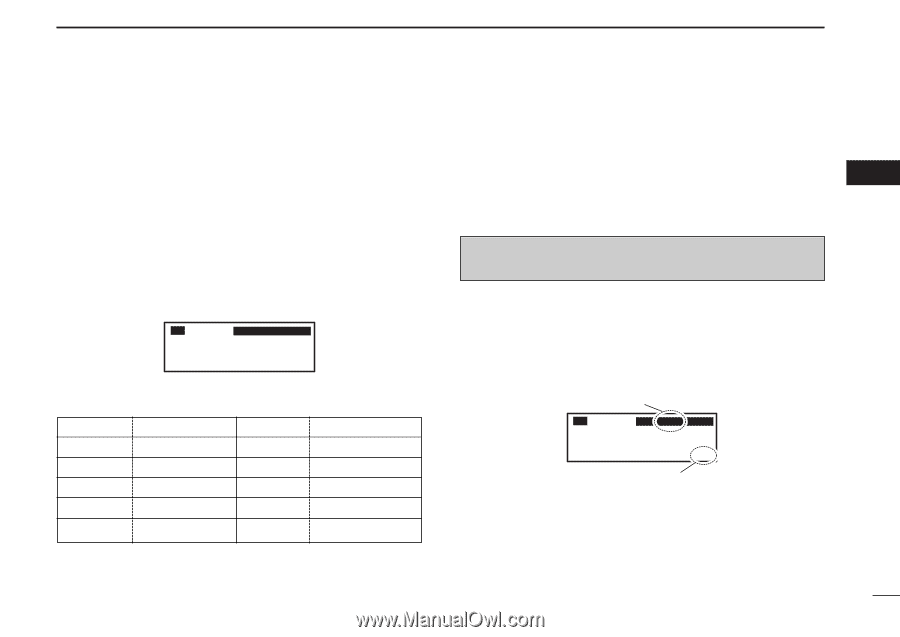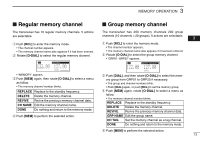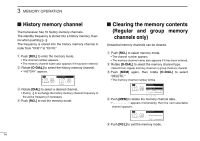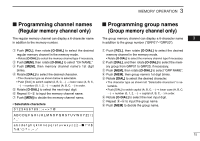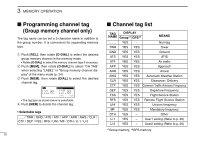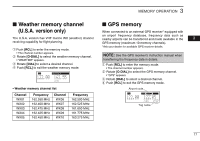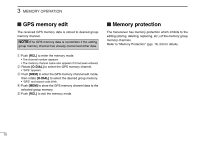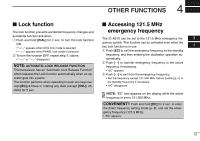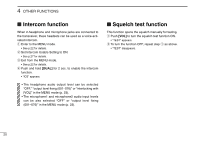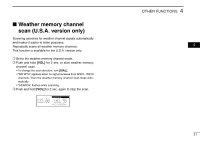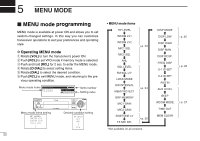Icom IC-A210 Instruction Manual - Page 21
GPS memory, Weather memory channel, U.S.A. version only - instruction manual
 |
View all Icom IC-A210 manuals
Add to My Manuals
Save this manual to your list of manuals |
Page 21 highlights
MEMORY OPERATION 3 I Weather memory channel (U.S.A. version only) The U.S.A. version has VHF marine WX (weather) channel receiving capability for flight planning. q Push [RCL] to enter the memory mode. • The channel number appears. w Rotate [O-DIAL] to select the weather memory channel. • "WEATHER" appears. e Rotate [DIAL] to select a desired channel. r Push [RCL] to exit the weather memory mode. RX DUAL WEATHER 122.00 162.555 WX01 • Weather memory channel list Channel WX01 WX02 WX03 WX04 WX05 Frequency 162.550 MHz 162.400 MHz 162.475 MHz 162.425 MHz 162.450 MHz Channel WX06 WX07 WX08 WX09 WX10 Frequency 162.500 MHz 162.525 MHz 161.650 MHz 161.775 MHz 163.275 MHz I GPS memory When connected to an external GPS receiver* equipped with an airport frequency database, frequency data such as nearby airports can be transferred and made available in the 03 GPS memory (maximum 10-memory channels). *Ask your dealer for available GPS receiver details. NOTE: See the GPS receiver's instruction manual when transferring the frequency data in details. q Push [RCL] to enter the memory mode. • The channel number appears. w Rotate [O-DIAL] to select the GPS memory channel. • "GPS" appears. e Rotate [DIAL] to select a desired channel. r Push [RCL] to exit the GPS memory mode. Airport code RX GPS RJTJ 122.00 122.055 CH01 TWR Tag name 17