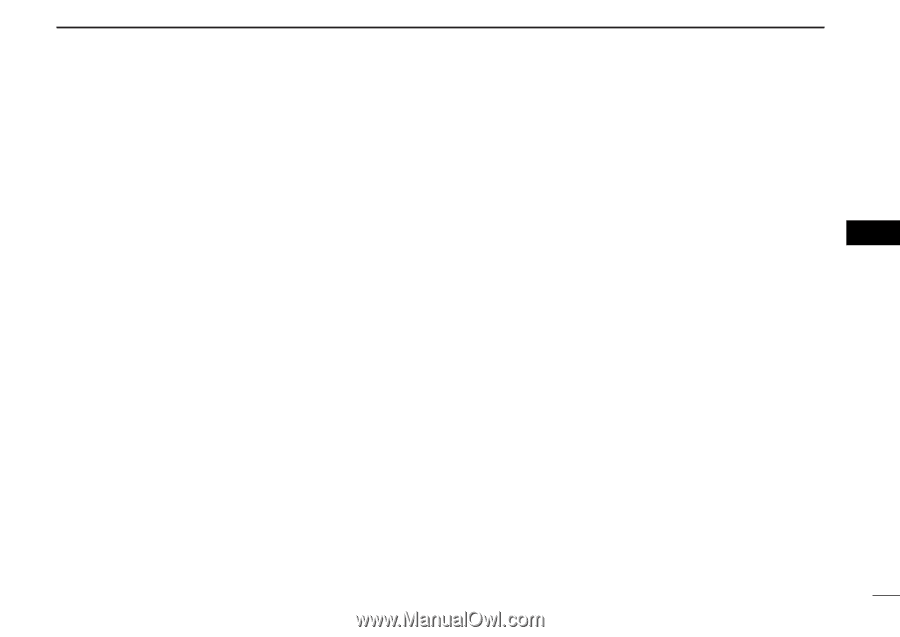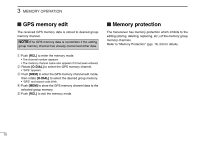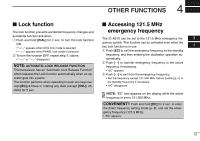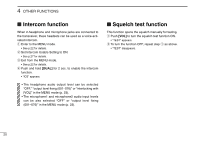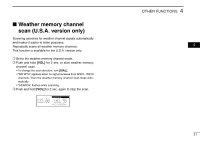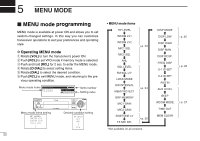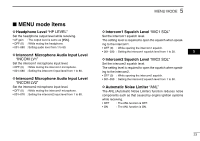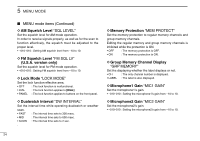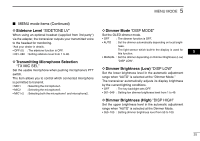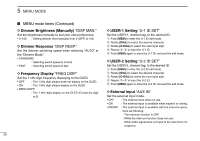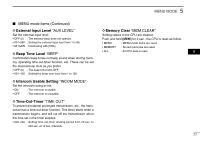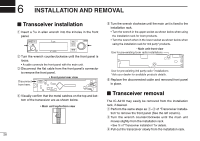Icom IC-A210 Instruction Manual - Page 27
MENU mode items
 |
View all Icom IC-A210 manuals
Add to My Manuals
Save this manual to your list of manuals |
Page 27 highlights
I MENU mode items D Headphone Level "HP LEVEL" Set the headphone output level while receiving. • AF gain : The output level is same as [VOL]. • OFF (0) : While muting the headphone. • 001-080 : Setting audio level from 1 to 80. D Intercom1 Microphone Audio Input Level "INCOM LV1" Set the intercom1 microphone input level. • OFF (0) : While muting the intercom1 microphone. • 001-080 : Setting the intercom1 input level from 1 to 80. D Intercom2 Microphone Audio Input Level "INCOM LV2" Set the intercom2 microphone input level. • OFF (0) : While muting the intercom2 microphone. • 001-076 : Setting the intercom2 input level from 1 to 80. . MENU MODE 5 D Intercom1 Squelch Level "MIC1 SQL" Set the intercom1 squelch level. The setting level is required to open the squelch when speak- ing to the intercom1. • OFF (0) : While opening the intercom1 squelch. • 001-030 : Setting the intercom1 squelch level from 1 to 30. 05 D Intercom2 Squelch Level "MIC2 SQL" Set the intercom2 squelch level. The setting level is required to open the squelch when speaking to the intercom2. • OFF (0) : While opening the intercom2 squelch. • 001-030 : Setting the intercom2 squelch level from 1 to 30. D Automatic Noise Limiter "ANL" The ANL (Automatic Noise Limiter) function reduces noise components such as that caused by engine ignition systems while receiving. • OFF : The ANL function is OFF. • ON : The ANL function is ON. 23