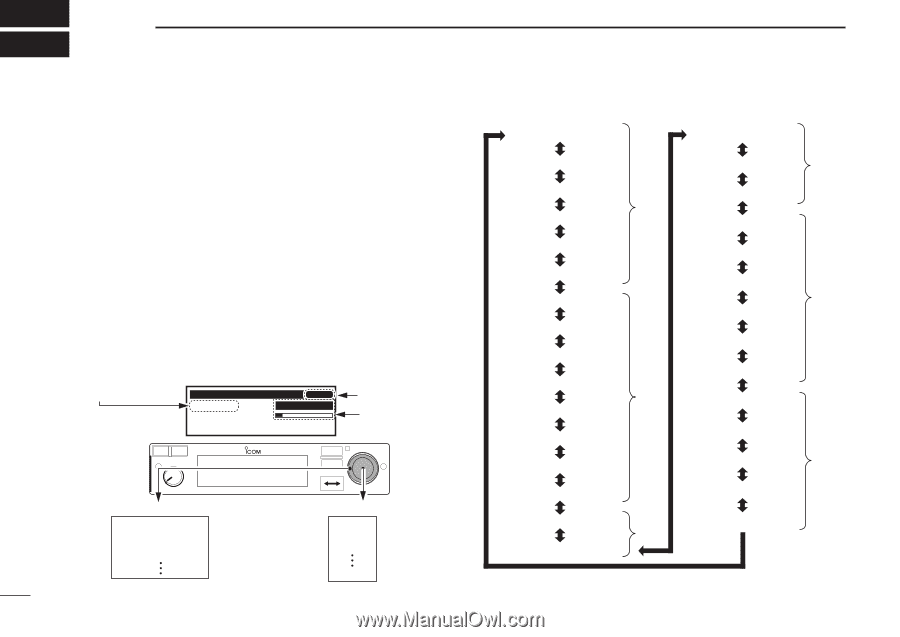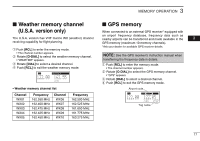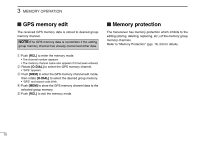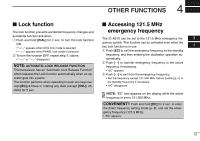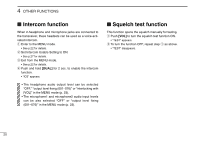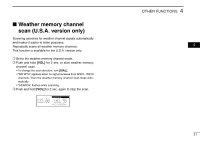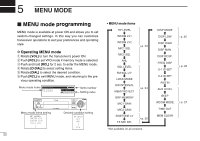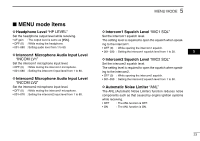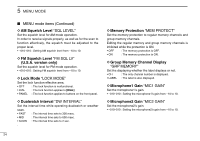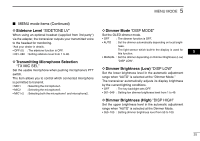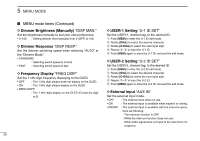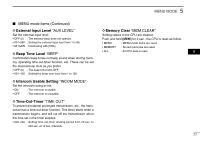Icom IC-A210 Instruction Manual - Page 26
Menu Mode
 |
View all Icom IC-A210 manuals
Add to My Manuals
Save this manual to your list of manuals |
Page 26 highlights
5 MENU MODE I MENU mode programming • MENU mode items MENU mode is available at power ON and allows you to set seldom-changed settings. In this way you can customize transceiver operations to suit your preferences and operating style. D Operating MENU mode q Rotate [VOL] to turn the transceiver's power ON. w Push [RCL] to set VFO mode if memory mode is selected. e Push and hold [RCL] for 2 sec. to enter the MENU mode. r Rotate [O-DIAL] to select setting items. t Rotate [DIAL] to select the desired condition. y Push [RCL] to exit MENU mode, and returning to the pre- vious operating condition. Menu mode items MENU MODE HP LEVEL 01/31 AF GAIN Items number Setting value DUAL EC VOL OFF PUSH TEST iA210 Menu mode items setting HP LEVEL INCOM LV1 INCOM LV2 MIC1 SQL RCL MEM COMM Desired condition setting AF GAIN OFF 001 076 HP LEVEL INCOM LV1 INCOM LV2 MIC1 SQL MIC2 SQL ANL SQL LEVEL FM SQL LV* LOCK MODE DW INTERVAL MEM PROTECT GRP MEMORY MIC1 GAIN MIC2 GAIN SIDETONE LV TX MIC SEL p. 23 p. 24 p. 25 *Not available on all versions. DISP MODE DISP LOW DISP HIGH DISP MAN. DISP RESP. FREQ DISP U-1 ID SET U-2 ID SET AUX IN AUX LEVEL BEEP INCOM MODE TIME OUT MEM CLEAR p. 25 p. 26 p. 27 22