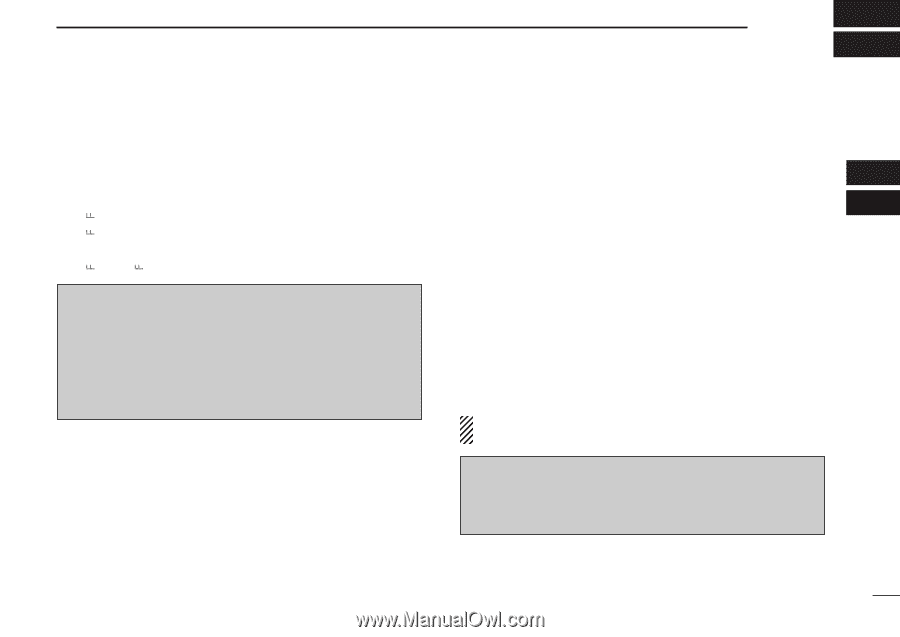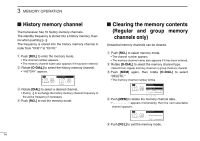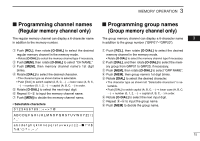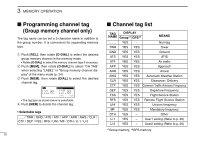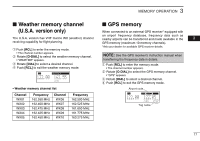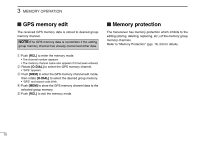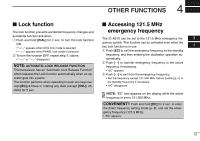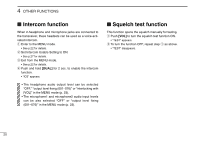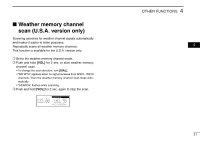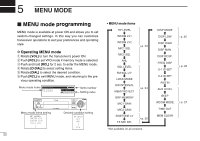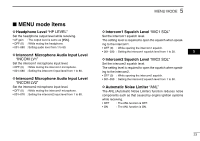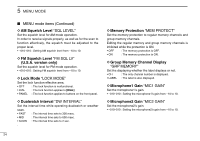Icom IC-A210 Instruction Manual - Page 23
Other Functions
 |
View all Icom IC-A210 manuals
Add to My Manuals
Save this manual to your list of manuals |
Page 23 highlights
4 OTHER FUNCTIONS O OO O I Lock function The lock function prevents accidental frequency changes and accidental function activation. q Push and hold [DIAL] for 2 sec. to turn the lock function ON. • " D" appears when DIAL lock mode is selected. • " P" appears when PANEL lock mode is selected. w To turn the function OFF, repeat step q above. • " D" or " P" disappears. NOTE: AUTOMATIC LOCK RELEASE FUNCTION This transceiver has an "Automatic Lock Release Function" which releases the Lock function automatically when an operator gets into a panic. The function performs when operating to push any keys (except [EC]) 8-times or rotating any dials (except [VOL]) 25clicks for 5 sec. I Accessing 121.5 MHz emergency frequency The IC-A210 can be set to the 121.5 MHz emergency fre- 03 quency quickly. This function can be activated even when the key lock function is in use. 04 q Push [EC] to call the emergency frequency to the standby frequency, and then entering the dualwatch operation au- tomatically. w Push [↔] to transfer emergency frequency to the active frequency if necessary. • "EC" appears. e Push [↔] to exit from the emergency frequency. • Set the frequency except 121.500 MHz before pushing [↔] to the standby frequency if necessary. • "EC" disappears. NOTE: "EC" also appears on the display while the active frequency is set to 121.500 MHz. CONVENIENT!: Push and hold [EC] for 2 sec. to enter the direct frequency setting mode (p. 8), and set the emergency frequency (121.5 MHz). • "EC" appears. 19