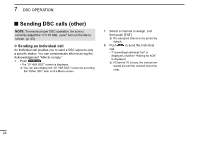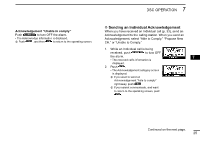Icom IC-M330 Instruction Manual english - Page 41
Sending a Test call, ALARM OFF
 |
View all Icom IC-M330 manuals
Add to My Manuals
Save this manual to your list of manuals |
Page 41 highlights
DSC OPERATION 7 DDSending a Test call 1 You should avoid testing calls on the exclusive DSC distress channels and safety calling channels. When you cannot avoid testing on a distress or safety channel, you should 5. Push CALL to send the Test call. ••"Transmitting Test Call" is displayed. LLIf Channel 70 is busy, the transceiver stands by until the 2 3 indicate that these are test calls. Normally the Test call would require no further channel becomes clear. 4 communications between the two stations involved. 5 1. Push OTHER DSC . 6 ••The "Other DSC" screen is displayed. LLYou can also display the "Other DSC" screen by selecting 6. When you receive an 7 the "Other DSC" item on the Menu screen. Acknowledgement: 8 2. Select "Test," and then push [ENT]. ••An alarm sounds. ••The screen to the right is displayed. 9 ••The Test call is selected, and returns to the "OTHER DSC" screen. 3. Select "Address," and then push [ENT]. ••The "ADDRESS" screen is displayed. 7. Push ALARM OFF to turn OFF the alarm. ••The Acknowledgement information is displayed. 10 11 12 4. Select a station to send the Test call to. 8. Push STBY . ••"Terminate the procedure. Are you sure?" is displayed. 13 LLYou can also select "Manual Input" to manually enter the calling station. 9. Push OK to return to the operating screen. 14 15 16 29