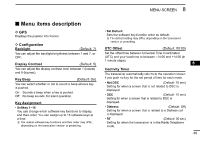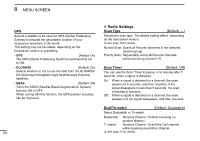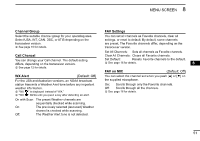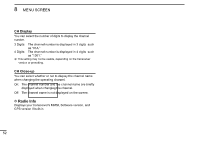Icom IC-M330 Instruction Manual english - Page 59
MENU SCREEN, Using the Menu screen
 |
View all Icom IC-M330 manuals
Add to My Manuals
Save this manual to your list of manuals |
Page 59 highlights
8 MENU SCREEN ■■Using the Menu screen The Menu screen is used to set items, select options, and so on for the transceiver's functions. DDUsing the Menu screen Example: Setting the key beep to "Off." 1. Push [MENU]. ••The Menu screen is displayed. 2. Push or rotate [DIAL] to select "Configuration," and then push [ENT]. ••The "CONFIGURATION" screen is displayed. LLHolding down [▲] or [▼] sequentially scrolls up or down through the Menu screen. 1 3. Push or rotate [DIAL] to select "Key Beep," 2 then push [ENT]. ••The "KEY BEEP" screen is displayed. 3 4 5 6 4. Push or rotate [DIAL] to select "Off," then push [ENT]. 7 LL"Off" is set and the transceiver returns to the previous 8 screen. 9 TIP: 10 LLTo exit the Menu screen, push EXIT or [MENU]. LLTo return to the previous screen, push BACK or [CLR]. 11 12 13 14 15 16 47