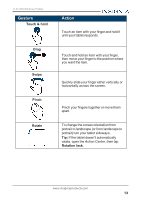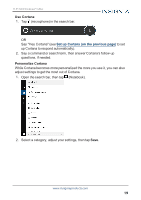Insignia NS-P11W7100 User Guide - Page 16
Cortana, Search
 |
View all Insignia NS-P11W7100 manuals
Add to My Manuals
Save this manual to your list of manuals |
Page 16 highlights
NS-P11W7100/NS-P11W7100-C Search l If in tablet mode, tap (search) in the taskbar, tap the search box to open the keyboard, then type what you are looking for. l If in desktop mode, tap the search bar, then type what you are looking for. If the on-screen keyboard does not open automatically, tap (keyboard) in the lower-right corner of your screen. l See Use Cortana (on page 18) for instructions on how to use voice search and commands. www.insigniaproducts.com 16
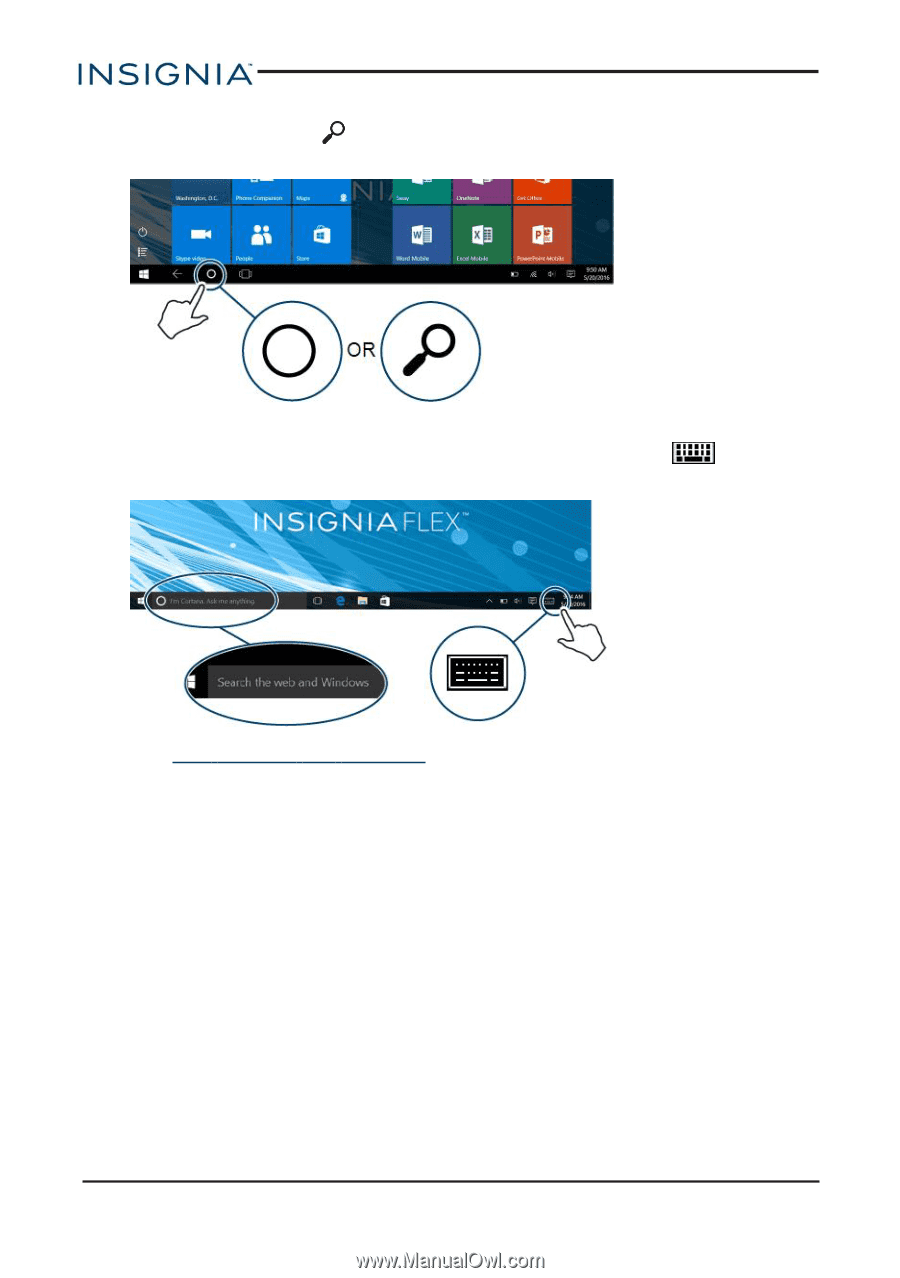
Search
l
If in tablet mode, tap
(search) in the taskbar, tap the search box to
open the keyboard, then type what you are looking for.
l
If in desktop mode, tap the search bar, then type what you are looking for.
If the on-screen keyboard does not open automatically, tap
(keyboard) in the lower-right corner of your screen.
l
See
Use
Cortana
(on
page 18)
for instructions on how to use voice
search and commands.
www.insigniaproducts.com
16
NS-P11W7100/NS-P11W7100-C