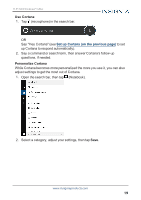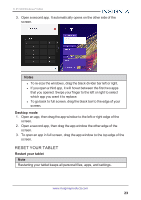Insignia NS-P11W7100 User Guide - Page 19
Use Cortana, Personalize Cortana, Cortana, previous
 |
View all Insignia NS-P11W7100 manuals
Add to My Manuals
Save this manual to your list of manuals |
Page 19 highlights
11.6" FLEX Windows® Tablet Use Cortana 1. Tap (microphone) in the search bar. OR Say "Hey Cortana" (see Set up Cortana (on the previous page) to set up Cortana to respond automatically). 2. Say a command or search term, then answer Cortana's follow-up questions, if needed. Personalize Cortana While Cortana becomes more personalized the more you use it, you can also adjust settings to get the most out of Cortana. 1. Open the search bar, then tap (Notebook). 2. Select a category, adjust your settings, then tap Save. www.insigniaproducts.com 19

Use Cortana
1.
Tap
(microphone) in the search bar.
OR
Say "Hey Cortana" (see
Set
up
Cortana
(on
the
previous
page)
to set
up Cortana to respond automatically).
2.
Say a command or search term, then answer Cortana's follow-up
questions, if needed.
Personalize Cortana
While Cortana becomes more personalized the more you use it, you can also
adjust settings to get the most out of Cortana.
1.
Open the search bar, then tap
(Notebook).
2.
Select a category, adjust your settings, then tap
Save
.
www.insigniaproducts.com
19
11.6" FLEX Windows® Tablet