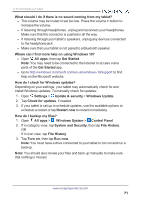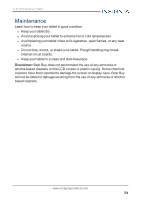Insignia NS-P11W7100 User Guide - Page 68
Uninstall apps, Free up disk space by deleting unnecessary files., Delete Files
 |
View all Insignia NS-P11W7100 manuals
Add to My Manuals
Save this manual to your list of manuals |
Page 68 highlights
NS-P11W7100/NS-P11W7100-C 2. Tap Free up disk space by deleting unnecessary files. 3. Select the files that you want to delete, then tap OK. 4. Tap Delete Files. UNINSTALL APPS Note You may not be able to remove some of the apps that came pre-installed on your tablet. www.insigniaproducts.com 68

2.
Tap
Free up disk space by deleting unnecessary files.
3.
Select the files that you want to delete, then tap
OK
.
4.
Tap
Delete Files
.
UNINSTALL APPS
Note
You may not be able to remove some of the apps that came pre-installed
on your tablet.
www.insigniaproducts.com
68
NS-P11W7100/NS-P11W7100-C