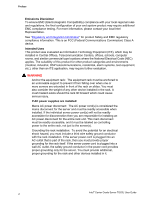Contents
Intel
®
Carrier Grade Server TIGI2U User Guide
10
Contents
Preface
.................................................................................................................
iii
Intel
®
Carrier Grade Server TIGI2U Features
..................................................
16
Server Platform Components
..............................................................................................
19
Server Platform Back Panel
................................................................................................
20
Server Platform Front Panel
................................................................................................
21
Server Platform Peripherals
................................................................................................
22
Server Board Connector and Component Locations
............................................................
23
Configuration Jumpers
........................................................................................................
24
Front Panel IO (FPIO) System Board
..................................................................................
25
Features
.....................................................................................................................
25
FPIO SCSI Subsystem Status LEDs
...........................................................................
25
Peripheral Bay
.....................................................................................................................
26
Hard Disk Drives
.................................................................................................................
26
Interconnect System (SysCon) Board
.................................................................................
26
Power Supply
......................................................................................................................
27
System Cooling
...................................................................................................................
28
Hardware Requirements
.....................................................................................................
28
Processor
...................................................................................................................
28
Memory
......................................................................................................................
29
Platform Installations and Upgrades
...............................................................
33
Before You Begin
................................................................................................................
33
Tools and Supplies Needed
........................................................................................
33
System References
....................................................................................................
33
Cable Routing Reference
...........................................................................................
33
Removing and Installing the Chassis Cover
........................................................................
35
Removing the Chassis Cover
.....................................................................................
35
Installing the Chassis Cover
.......................................................................................
36
Removing and Installing the Front Bezel
.............................................................................
37
Removing the Front Bezel
..........................................................................................
37
Installing the Front Bezel
............................................................................................
38
Removing and Installing the Processor Air Duct
..................................................................
39
Removing the Processor Air Duct
...............................................................................
39
Installing the Processor Air Duct
.................................................................................
40
Installing and Removing Memory DIMMs
............................................................................
41
Installing DIMMs
.........................................................................................................
41
Removing DIMMs
.......................................................................................................
42
Replacing the Processor
.....................................................................................................
42
Removing the Processor
............................................................................................
43
Installing the Processor
..............................................................................................
44
Installing or Removing a Hard Drive
....................................................................................
46
Installing a Hard Drive
................................................................................................
46
Removing a Hard Drive
..............................................................................................
48
Replacing the CD-ROM Drive
.............................................................................................
48
Removing the CD-ROM / DVD-ROM Drive
.................................................................
49
Installing the CD-ROM / DVD-ROM Drive
...................................................................
50