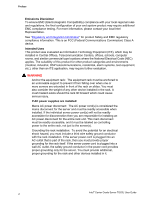Contents
Intel
®
Carrier Grade Server TIGI2U User Guide
11
Installing or Removing a PCI Add-in Card
...........................................................................
51
Installing a PCI Add-in Card
........................................................................................
51
Removing a PCI Add-in Card
......................................................................................
53
Replacing the Power Supply
...............................................................................................
55
Removing the Power Supply
.......................................................................................
55
Installing the Power Supply
........................................................................................
56
DC Power In Male Connector Configuration
...............................................................
56
Grounding a DC Powered System
..............................................................................
57
Replacing the Four-Fan Assembly
......................................................................................
57
Removing the Four-Fan Assembly
..............................................................................
58
Installing the Four-Fan Assembly
...............................................................................
59
Replacing the Mini-Bezel
.....................................................................................................
60
Replacing the Front Panel I/O Board
...................................................................................
61
Removing the Front Panel I/O Board
..........................................................................
61
Replacing the Light Pipe
.............................................................................................
63
Installing the Front Panel I/O Board
............................................................................
64
Replacing the PCI Riser Board
............................................................................................
66
Replacing the Power Interface Board
..................................................................................
68
Removing the Power Interface Board
.........................................................................
69
Installing the Power Interface Board
...........................................................................
70
Replacing the Serial/Alarms Cable
......................................................................................
70
Removing the Serial/Alarms Cable
.............................................................................
71
Installing the Serial/Alarms Cable
...............................................................................
72
Replacing the Server Board
................................................................................................
73
Removing the Server Board
........................................................................................
73
Installing the Server Board
.........................................................................................
75
Replacing the Backup Battery
.............................................................................................
77
Installing or Replacing the Power Cord
.......................................................................
79
Installing the Platform into a Rack
.......................................................................................
79
Equipment Rack Precautions
..............................................................................................
79
Server Utilities
...................................................................................................
82
Using the BIOS Setup Utility
................................................................................................
82
Starting Setup
.............................................................................................................
82
If You Cannot Access Setup
.......................................................................................
82
Setup Menus
..............................................................................................................
82
Upgrading the BIOS
............................................................................................................
84
Preparing for the Upgrade
..........................................................................................
84
Upgrading the BIOS
...................................................................................................
85
Clearing the Password
........................................................................................................
85
Clearing the CMOS
.............................................................................................................
86
Troubleshooting
................................................................................................
87
Resetting the System
..........................................................................................................
87
Problems following Initial System Installation
......................................................................
88
First Steps Checklist
...................................................................................................
88
Hardware Diagnostic Testing
..............................................................................................
89
Verifying Proper Operation of Key System Lights
.......................................................
89
Confirming Loading of the Operating System
.............................................................
90
Specific Problems and Corrective Actions
...........................................................................
90
Power Light Does Not Light
........................................................................................
90