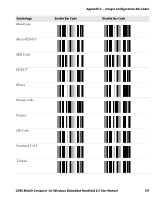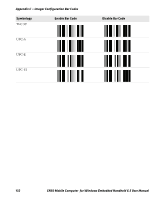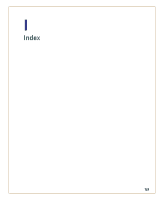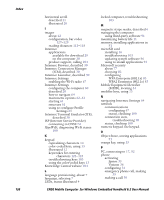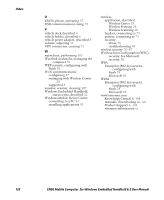Intermec CN50 CN50 Mobile Computer for Windows Embedded Handheld 6.5 User Manu - Page 149
GPSID GPS Intermediate Driver, Good Read LED, troubleshooting
 |
View all Intermec CN50 manuals
Add to My Manuals
Save this manual to your list of manuals |
Page 149 highlights
charger, described (continued) DX2 dual dock 6 DX4 quad dock 6 Ethernet multidock 6 quad charger 6 single dock 6 vehicle dock 6 vehicle power adapter 6 charging the battery 8 clean boot performing 106 storing files to rebuild system 91 CN50 computer troubleshooting 98-102 CN50 features 3 cold boot, performing 105 color-coded keys, using 13 communications 802.11b/g, configuring 67 Bluetooth, configuring 69 Ethernet, configuring 68 serial, using 73 USB, using 73 wireless, managing with Wireless Center 28 configuration bar codes 127-129 default settings 118 number, finding 104 configuring backlight settings 14 network communications 67 using Intermec Settings 60 connecting to a PC 17, 92 D default bar code symbologies 43 configuration 118 settings, restoring 65 DiskOnChip, storing applications 91 DX1 desktop dock, described 5 DX2 dual dock, described 6 DX4 quad dock, described 6 Index E EA11 Imager about 42 specifications 116 EA21 Imager about 42 specifications 113 earbud, wireless, connecting to 73 emergency phone call, making 39 environmental specifications 110 Ethernet adapter, described 6 Ethernet communications, configuring 68 Ethernet multidock, described 6 extended ephemeris, benefits 52 F Features Demo, described 29 features of the CN50 3 files, transferring to a PC 17 Flash File Store, using to install applications 91 Funk security about 77 configuring WEP 81 WPA Enterprise (802.1x) 78 WPA2 Enterprise (802.1x) 78 profile, choosing 77 selecting a profile 77 G getting started, turning on the CN50 for the first time 7 Good Read LED, troubleshooting 102 GPS extended ephemeris 52 modes, about 54 GPSID (GPS Intermediate Driver) configuring settings 52 overview 52 green key, using 13 H handstrap replacement, described 6 hardware, required for developing 91 headset, wireless, connecting to 73 home screen, described 20 CN50 Mobile Computer for Windows Embedded Handheld 6.5 User Manual 135