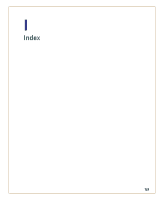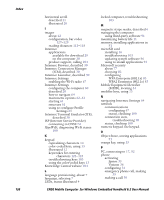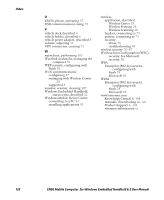Intermec CN50 CN50 Mobile Computer for Windows Embedded Handheld 6.5 User Manu - Page 152
Wireless Zero Configuration WZC, Windows Mobile Device Center - holders
 |
View all Intermec CN50 manuals
Add to My Manuals
Save this manual to your list of manuals |
Page 152 highlights
Index U UMTS, phone, activating 37 USB communications, using 73 V vehicle dock,described 6 vehicle holder, described 6 vehicle power adapter, described 6 volume, adjusting 15 VPN connection, creating 75 W warm boot, performing 105 Wavelink Avalanche, managing the computer 91 WEP security, configuring with Funk 81 Wi-Fi communications configuring 67 managing with Wireless Center 28 supported 3 window, scanner, cleaning 107 Windows Embedded Handheld, status icons, described 22 Windows Mobile Device Center connecting to a PC 92 installing applications 92 wireless application, described Wireless Center 28 Wireless Printing 28 Wireless Scanning 28 headset, connecting to 73 printer, connecting to 71 security about 76 troubleshooting 98 wireless security 76-87 Wireless Zero Configuration (WZC) security. See Microsoft security. 82 WPA Enterprise (802.1x) security, configuring with Funk 78 Microsoft 83 WPA2 Enterprise (802.1x) security, configuring with Funk 78 Microsoft 83 www.intermec.com Knowledge Central 4, 104 manuals, downloading xii, xiii Product Support 4, 104 warranty information xi 138 CN50 Mobile Computer for Windows Embedded Handheld 6.5 User Manual